One of the defining metrics of web page performance is the bounce rate. Explore some of the most common causes of high bounce rate and our tips on how to create a more engaging website for your online business.
In digital marketing, website performance is measured by a large number of factors and different metrics. Bounce rate is one of the most commonly used to determine at a glance how well a web page is performing. There are a variety of reasons why it may be high and many of them are quite easy to fix.
What is Bounce Rate?
Every time a visitor reaches your website the first thing they’ll see is one of your web pages. If the visitor immediately leaves by navigating away from your website, they will be considered to have “bounced”. Bounce rate is the percentage of visitors that bounce out of all of your website visitors.
If your visitors are leaving immediately, investigate why and fix the cause to encourage users to stay and explore your website further.
A bounce itself can be caused by visitors not engaging with your website. This can happen in a few ways:
- Pressing back on their browser to return to search results or a referring website.
- Navigating directly away by entering a new URL into their web browser.
- Staying on the website, but being idle until their user session expires (for Google Analytics, this is usually 30 minutes).
Essentially bounce rate is an indicator of people who for some reason or another immediately leave your website after visiting.
Why does my website have a high bounce rate?
Have you been looking at your website metrics and wondering “Why is my bounce rate high?”. If so then consider the following common causes of high bounce rate. Bear in mind that there may be multiple reasons that contribute to a high bounce rate so be sure to investigate thoroughly.
1. Page errors
One cause that will almost guarantee a high bounce rate is having a broken landing page. This could result in a blank page, an error message or (ideally) include a link back to the main website pages. However in many cases the page will be missing the content that your visitors are searching for.
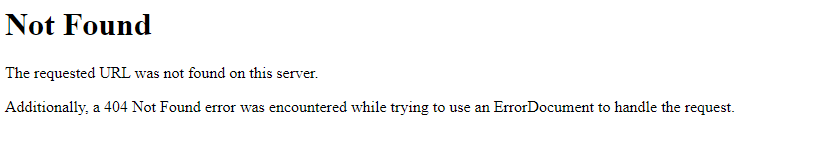
Even if only one web page is broken, it creates a poor first impression and indicates the website may be old or outdated.
2. Poorly optimised meta titles & descriptions
When looking through search results from a search engine, your website’s meta title and description can indicate to visitors what they should expect by clicking on your links.
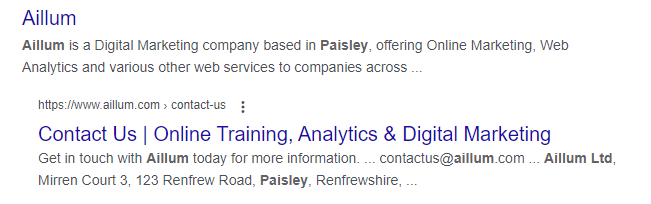
Meta titles and descriptions represent your website in search results.
While meta titles and descriptions themselves are important for search engine optimisation, they’re also the first point of contact a potential visitor will have with your website. Ensure that your meta titles and descriptions concisely summarise the page in question so that visitors can find the content they are looking for and stay on your website.
3. Low quality content
Along with possibly misleading meta titles and descriptions, visitors can also bounce if they find the content on the first page they visit to be low quality. While low quality content is difficult to define, there are a few common factors to consider:
- Is there sufficient content covering the main topic of the web page?
- Is the main topic content actually informative to visitors?
- How trustworthy is the content? Are wild claims being made without being backed up with sources and references?
- Is the page actually focused on the main topic, or is it bloated with additional topics, advertisements or salesy calls to action?
Identifying low content areas on high bounce rate web pages and implementing higher quality content can help retain visitors for longer and encourage them to visit the rest of your website.
4. Long page load times
One major issue that can cause website visitors to bounce is page loading speed. With many people using mobile devices and desktop computers, fast access to information has become the standard that people are accustomed to. A web page that takes more than a few seconds to load can easily convince a visitor to leave before the page finishes loading in the first place.
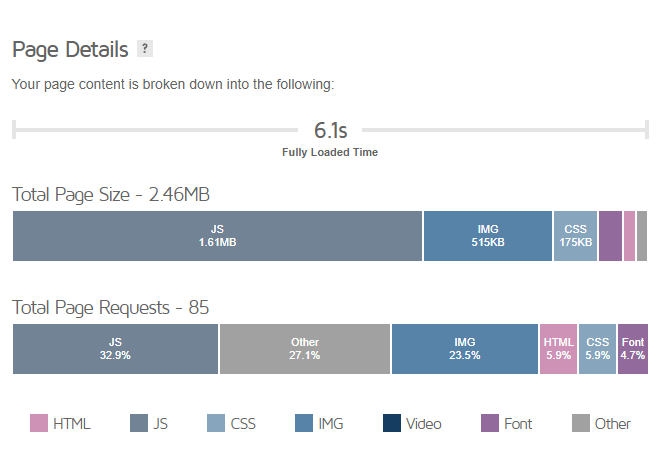
Long page load times can deter visitors from staying on your website if they need to wait too long.
There are a variety of online tools to help you identify slow website issues, such as our own preferred tool GTMetrix. These tools can provide recommendations to fix causes of long loading times, such as:
- Large or unoptimised images
- Resource-heavy scripts
- Cache efficiency
- Unused CSS
- Render-blocking resources
As both a ranking factor in search engines (such as Google) and general user experience, fixing slow loading web pages will have additional benefits to your websites.
Free Digital Tips Direct to your Inbox!
Be among the first to receive tips, advice and news on all things digital performance related. From new features in Google Analytics, Data Studio and other tools, to interesting articles, videos and more! Completely Free! (Unsubscribe any time you like!)
5. Not optimised for mobiles
With the majority of website visitors now using mobile devices to browse, mobile optimisation is a must for web pages. Websites that have not been updated or designed with mobile optimisation in mind can have a myriad of issues that cause visitors to bounce. Even responsive websites can still have issues. Some of these include:
- Elements overlapping or being squeezed on mobile screens, resulting in a broken, unusable website.
- Important and relevant content being pushed down the page, below the fold, requiring visitors to scroll further.
- Pages loading more slowly due to large resources being used, of which some mobile devices may struggle with.
Google Search Console can be used to help identify any mobile optimisation issues on your website. Be sure to check your mobile indexing report for any glaring issues!
6. Poor user experience (UX)
Have you ever been put off by visiting a website overflowing with advertisements, pop ups that lock your screen, or make it difficult to find the content you were looking for? Poor user experience can cause a website visitor to leave immediately if the web page is confusing or unclear to read and use. While we often recommend certain elements such as calls to action, using too many can cause a website to appear obnoxious and off-putting to many users.
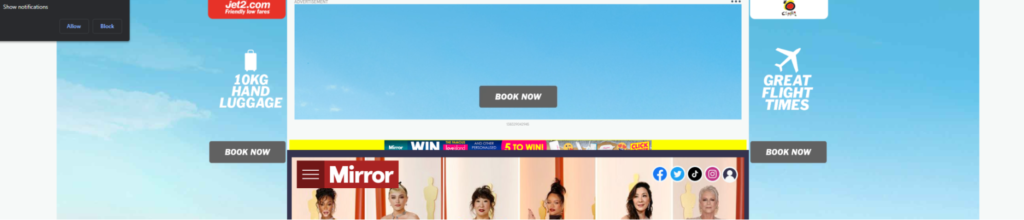
Some websites can have many ads, pop ups and other distracting elements.
Too many distracting elements combined can still cause visitors to bounce from your website instantly, no matter how good the quality of your content may be.
7. News or blog post
Sometimes a web page with a high bounce rate isn’t always a bad thing. Some types of content such as latest news, informative articles or blog posts can provide a visitor with all the content that they require. The content may be precisely relevant, well structured with a great user experience and have no other issues, but they bounce nonetheless because their needs are met.
In these cases, we would recommend adding flow to these types of pages and provide options for visitors to seamlessly move from your blog posts to somewhere more useful on your website, such as a product or service section. This can be done in a variety of ways, but here are a few that are easy to implement:
- Internal links – links within the content that lead directly to other relevant articles, service pages or products.
- Calls to action – Visually noticeable buttons or bold text, designed to encourage visitors to perform a certain action, such as visit a contact page.
- Related post links – By properly tagging blog and news posts, you can show additional relevant content to visitors and provide them with other pages to visit on your website.
Where to find bounce rate in GA4
When Google Analytics 4 launched, the bounce rate metric was actually removed completely, much to the dismay of many digital marketers. It was replaced by Engagement Rate, which you can read more about in our related blog post.
However due to the continuing popularity of the website metric, bounce rate was reintroduced into Google Analytics 4. To add this metric to your GA4 reports, we’ve created the following video to guide you through the process.