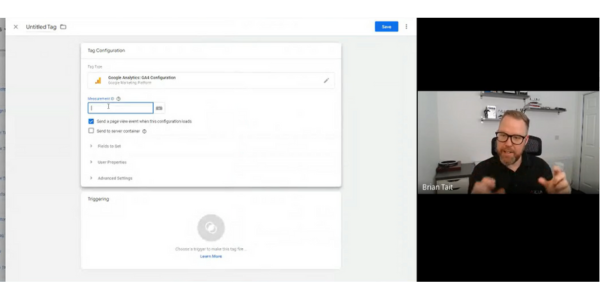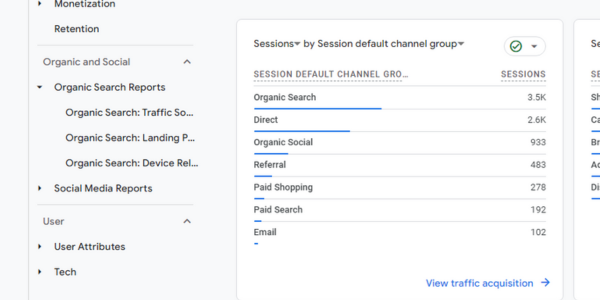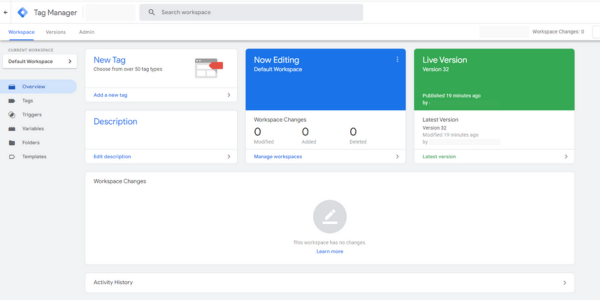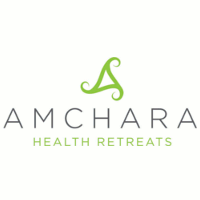Looking for more than a setup service?
If you are looking for more than an initial setup of website analytics, we provide a range of digital improvement services, from digital marketing consultancy dedicated website analytics training, website performance recommendations on any of the tools we use. Have any questions? Get in touch with us today!