What are Outstream Video Ads?
These are a category of ad that you have no doubt seen when browsing websites, a video that exists built-in to a web page in some shape of form. Rather than existing as a link to a YouTube video, or other video file hosting sites, these ads are integrated seamlessly into the web page content. They don’t require existing videos to attach to, and can be automatically triggered by a visitor while they are browsing. Mostly commonly as a advertiser, your ads will display in a text block so that a visitor can view it as they’re making use of your existing content, or if they scroll past the outstream video ad, it’ll become smaller and appear at the corner of the screen, allowing your visitors and potential customers to continue viewing the ad while navigating a web page. Because of this, outstream video ads are a great way to increase brand awareness, by having the ad persist on screen for a longer time.
Why use Outstream Ads?
Traditionally, any ads related to videos were tied to video content specifically. These would be ads that would display before, during, or after watching a video, often causing your visitor a degree of interruption when they wanted to access video content that may be unrelated to your ad. Outstream ads on the other hand, are designed to be non-intrusive, and don’t require associated video content. Outstream video ads usually begin playing with the sound off. If the ad piques the visitor’s interest, tapping or clicking the video will enable sound and they can see the full video/audio content of the ad. Even if not, the video will often minimise to a corner, allowing your video ad content to be displayed silently on-screen while the page is viewed.
Outstream video ads make use of the Google Display Network to appear on partner sites, and partner apps. A single video template is capable of running across multiple display platforms as well, so when creating an outstream video ad, you will not have to create variations with different sizes or ratios, they’ll automatically adjust to the screen-size of the device when accessed. This simplifies a lot of the ad content creation, as a single responsive outstream ad can be used on both tablet and mobile displays.
When it comes to paying for outstream video ads, Google use a cost-per-thousand impressions format, and only be charged when the video has been viewed (which is when at least 50% of it is on the screen) for 2 seconds or more. So if someone scrolls through a page quickly to skip the video, you wont be charged for displaying it on that page.
How to create Outstream Video Ads
Outstream video ads can be created in a Brand Awareness/Reach specific campaign, where Outstream ads can be selected specifically for the campaign, or a regular campaign with no goal as long as it includes using the display network.
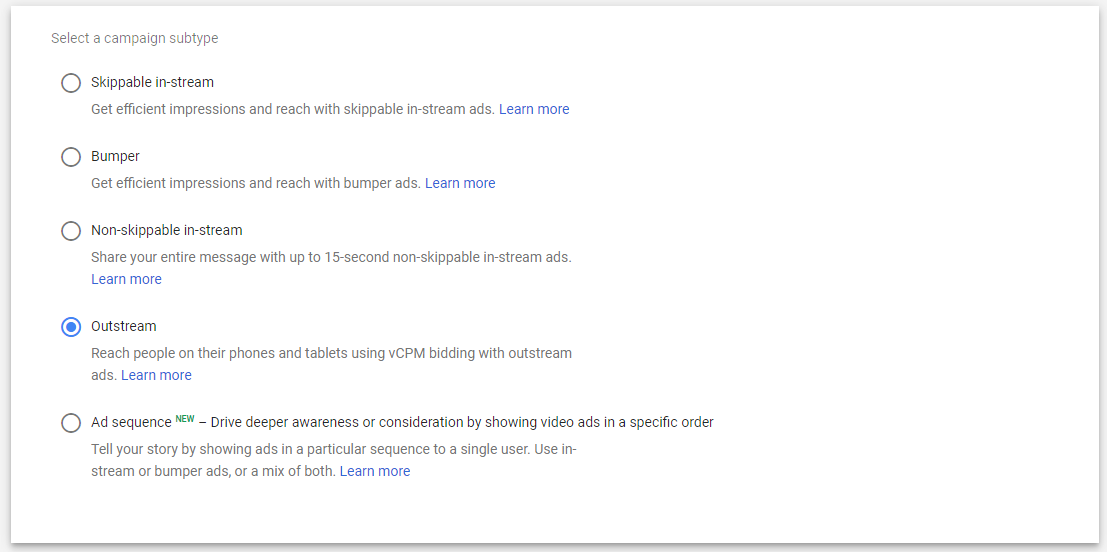
These kinds of ads are actually very similar to a regular responsive display ad. A few extra things needed would be a YouTube video URL (this is where your video will need to be uploaded to if not already), a logo image, a headline and description (just like any other ad) and a landing page for visitors to reach your website.
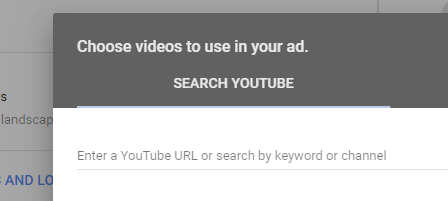
As an option, you can also select a thumbnail image to appear in place of your video, to display before it begins playing, for a more seamless video ad display.
If you haven’t used outstream video ads before, and have video ads available to promote your business, you should now know that it’s possible to increase the reach of your business even further. Though as always here at Aillum, we recommend a methodical approach when creating new ads and campaigns. Depending on your services, video ads might not always be suitable, so be sure to thoroughly test, tweak and repeat to ensure your campaigns and ads are always performing well.




