It’s a simple enough question … but how many site owners are in a situation where their website audience demographic accurately matches the audience demographic they are trying to target?
In days gone by, before Social Media, Organic Search and Email Marketing, where adverts were placed in local papers, run on local radio or even distributed via flyer, you could be reasonably confident that the majority of people who then knew about your business were local to the region you were targeting.
Nowadays it’s not as clear. People all around the world can see and share your social comments, an email recipient can easily forward an email to their whole inbox, and you can indirectly land on page 1 of a Search Engine in a region you aren’t deliberately targeting.
While few people would refuse the extra exposure that this can bring (relevant or not!), it’s often worth finding out where in the world (or Country!) that extra exposure is coming from. You might discover a number of insights …
- Perhaps the location you try to target most is actually where the minority of visitors end up coming from? Could you be doing more to better target that desired location?
- Perhaps there is particular interest from a location close to you that you’ve not specifically targeted. What would happen if you made even a small effort to deliberately target? Could it generate more business?
- What is it that’s driving traffic from those locations? Can you learn anything to better target customers in your preferred target locations?
First things first, find out where visitors are coming from!
Within the default reports in Google Analytics there is a Locations report. To find it, login to Google Analytics and press on Audience in the left bar, then select Demographics > Location. Then select a time range to Analyse, and choose whether you want to analyse by region (Country) or City.
The example below shows the Demographics > Location report, by City, for a small local business deliberately targeting a fairly small region in the West of Scotland. The business involves visiting the residence of the customer, so the business owner has to limit how far they will travel, otherwise travel / vehicle related costs will impact profit.
It’s therefore important that they do what they can to target locals.
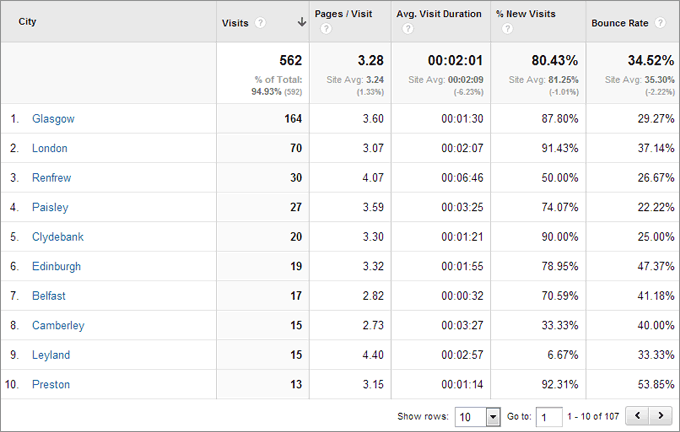
Fortunately in this example, 4 of the 5 top visiting regions are exactly within the target location of the business. It’s also clear from the report that those 4 locations encourage some of the lowest bounce rates of an visiting location.
So, 4 of those top 5 locations are places the business deliberately targets, but we can also see that visits were generated from a total of 107 cities across the UK in the measured time frame. In fact, visits from those 4
locations account for only 42% of visits.
The Targeted, the Possible and the Irrelevant – Using Segments
To better understand how site visits are split between relevant and non-relevant locations, it’s worth creating a few segments for comparison. As such, the following Advanced Segments have been created:
- Target Locations: Those within the current travel boundary set by the business owner.
- Possible locations: Those outwith the current travel boundary, where the owner would consider travelling if interest was high enough.
- Irrelevant locations: Those locations where the owner simply wouldn’t travel due to distance.
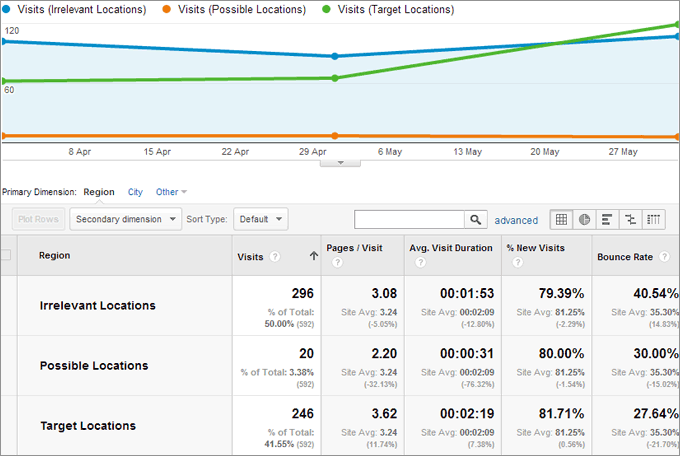
The Irrelevant locations generate more visits to the site than either of the other segments. That said, the irrelevant locations cover the rest of the UK outside the targeted area in the west of Scotland, so perhaps it’s always going to generate more traffic simply because of spread. The report also shows that the closer the visitor is to the target locations, the more they are likely to stay on site, with lower bounce rates.
Encouragingly, visits from within the target locations segment increased in month 3 of the time frame, largely because of demographic targeted Facebook advertising.
The Possible Locations segment drive significantly lower visits, though drilling down shows that approx. 50% of those visits come from the same area, so perhaps an opportunity for further investigation.
Don’t always completely dismiss the irrelevant!
It would be easy to completely dismiss traffic from the irrelevant locations segment, but it’s worth further analysis just incase it provides some future opportunity. It could, for example, include visits from people who live within the target location segment that are visiting friends or family further afield.
In fact, this business has provided its treatments at various hotels and office in and near its target locations, to people who have travelled from further afield for various reasons – weddings, business meetings, weekend breaks and more.




