When new to the world of Google Analytics and AdWords, there are a couple of things that can seem quite daunting. A particular issue that we hear a lot of worry about it is adding code to your website, for use with Google Analytics. Common fears include putting a code snippet in the wrong place, forgetting where all the various code snippets are, putting in the wrong code snippet, or even being unsure how to make the changes needed in the first place. Even if all that works, changes to your website might break the links between your site and Google Analytics, then you would have to go back in and fix it. However, Google have an under utilised tool, that can help. It is called Google Tag Manager, a framework that once linked to your site (with just a single, “container snippet”) allows you to tweak and edit custom tags that can track any kind of event, interactions, page views and more. Here are 6 reasons why you should use it.
1. It is robust and easy to install
Websites undergo a number of changes, sometimes significant, sometimes very minor. Over time, things might break and need fixed, resulting in more changes being made. With other tracking methods, you may require code to be placed on specific sections or pages of your website, which when changed, may need to be updated as a whole or individually. This is a lot of work and can be prone to all kinds of errors. Google Tag Manager (GTM) offers a solution to this, in the form of a “Container Snippet” that gets placed on your website. Once it’s there, that’s all that is required. You can freely configure and build all of your tracking tags and triggers through GTM’s interface on Google. Without relying on your website’s code, GTM will continue to function no matter what changes you make to your website.
2. You can preview your changes, and even debug them
GTM comes with a wonderful tool, called “Preview”. It allows you to visit your website, with the changes you want to make already active, so that you can debug any problems, and ensure that the tags you have built work exactly the way you want them to. It is incredibly detailed and provides all the information that is being transferred in real time. Once you are happy with your changes, you can publish your changes, or if unhappy, revise the changes you have made without making it go live on your website.
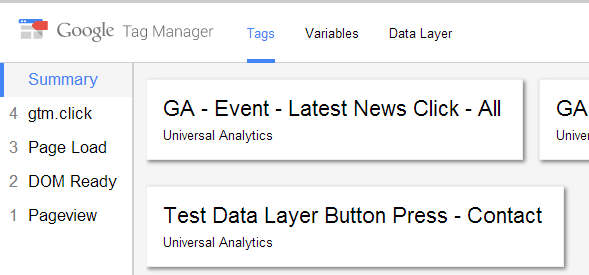
3. It has version control
With the ability to publish to a new version of tag manager, GTM doesn’t just remember a single version at once. It saves all the previous versions of GTM you have ran in the past as well. If something catastrophic happens to your website, or you decide that a new system you have implemented isn’t quite to your liking, GTM will let you roll back to a previous version. This reloads all the settings you had previously at that version, and spares you the time of finding all the changes you made and undoing them to get back to where you were.
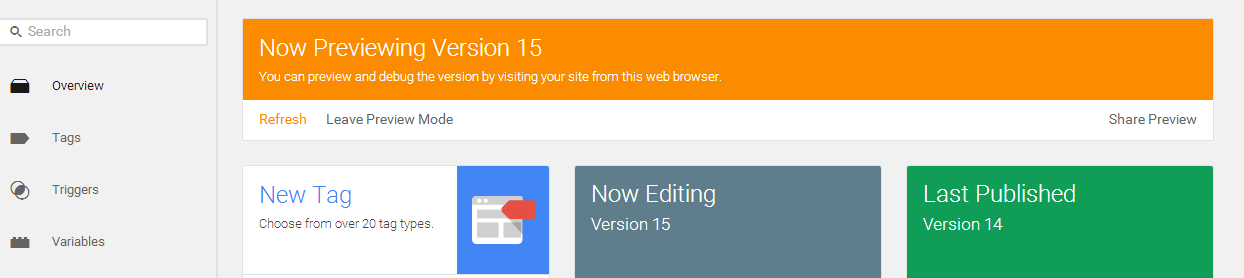
4. User-Friendly and code free
The GTM interface is very user-friendly. Aside from the container snippet that is installed initially (which is even generated for you!), there is no coding or complicated syntax to learn, to use GTM effectively. Creating a tag is fairly simple, simply by entering information into form boxes. Likewise for triggers (that fire to activate a tag, when conditions are met), they are easy to set up, with conditions constructed from drop-down boxes, to give you as much customisation as possible.
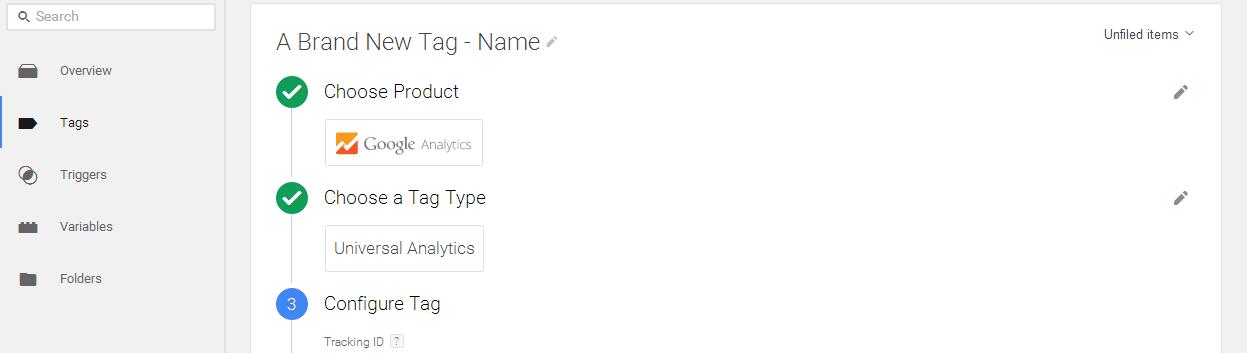
5: You can track nearly everything
GTM allows you to do all kinds of things on your website, one of the primary reasons is for tracking things that happen. Clicks, interactions, and events can all be tracked, each with their own conditions and parameters. For example, if you wanted to see how many people clicked on a “Buy Now” button, after viewing a product, but didn’t proceed to purchase it, GTM would allow you to build a trigger to match those conditions, and fire a tag to record that data to Google Analytics when those conditions were met. All that data would be visible within Google Analytics for you to view at your leisure.
6. Set user permissions to have full control
If managing GTM all by yourself sounds daunting, you will be pleased to know that GTM allows you to set up user permissions, so that you have other people assist you in handling the account, or making changes to settings and tags for you. Not just employees, but if you hire an agency to help you work with Tag Manager, you can allow them access so they can assist you in creating Tags and Triggers for your website.
Google Tag Manager is a very powerful and useful tool. We’re still learning the ins and outs of it ourselves here at Aillum, but if you have any questions, just ask in the comments and we’ll see if we can get an answer for you!




