When it comes to measuring how well your website is performing, seeing how many visitors or clicks you have, just simply isn’t enough. Goals, once set up, can give you insight into individual parts of your website, and show you exactly what is going on when someone visits. Knowing what they are and how they work is important, and setting up a Goal, is surprisingly straight-forward, so if you are wondering about Goals, or want to try creating your first Goal, read on.
What are Goals?
Goals are individual objectives, that you can create, for visitors to reach when they browse your website. An example of a goal would be the submission of a contact form, if a visitor has decided to fill out a form to get in touch with you, and then submitted it, having it defined as a goal would let you count how many people filled it in. Vice versa, it can also highlight issues with your website. If your contact form has a lot of page views, but no goal completions (form submission in this case), then is there something wrong with that page? Could it be improved?
Goals themselves are vital to providing you with information about what works on your website, and what does not. A Goal that is completed, is known as a Conversion, which has a worth that you define on your own, such as a monetary value, to show you how much that Conversion was worth to your own enterprise.
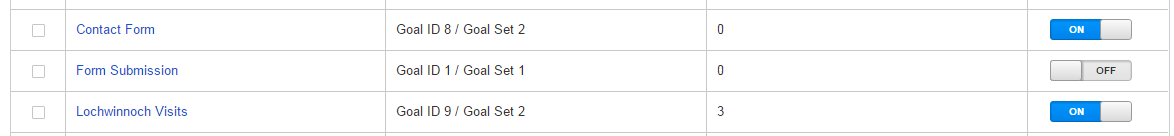
Types of Goals available
There are four types of Goals that you can create within Google Analytics, as well as an option to create “Smart Goals” (described below).
Destination:
This goal type is triggered when a visitor reaches a certain page on your website. A good example of this is a thank you page, perhaps after purchasing a product or submitting a contact form.
Duration:
You can also set a goal to be completed, if a visitor spends a certain amount of time on your website, during their session. If they spent over 10 minutes browsing your products, for example, you may wish to count this as a goal completion, as they are definitely interested in what you have to offer.
Pages/Screens per Session:
Sometimes, just getting someone who is interested in your site is enough. This goal type can be triggered once a visitor has visited a certain number or pages within your website, in a single visit. An example would be to measure how interested visitors are in your site, if people are not visiting your website for very long, there could be issues with your landing page(s).
Event:
Finally, this goal type can be triggered when an Event has occurred. These can be defined in many ways, but common examples are when a visitor directly interacts with something, such as playing a video, or downloading a file from your website.
Smart Goals?
This type of goal is available if you have no goals set up already, and makes use of Google’s machine learning algorithms to decide what traffic is “best” on your website. These types of goals are used more for remarketing and AdWords, rather than giving you insight on your website. They can certainly be useful if you wish to incorporate AdWords, but for measuring how well your website is doing, stick to creating your own goals.
Creating your first goal
Once you have an idea of what you would like to use a goal to measure, it’s very easy to set up your goal! You can create a new Goal from your Admin controls, under View (make sure the view you are currently using is correct, goals are unique to each view) and then, Goals.
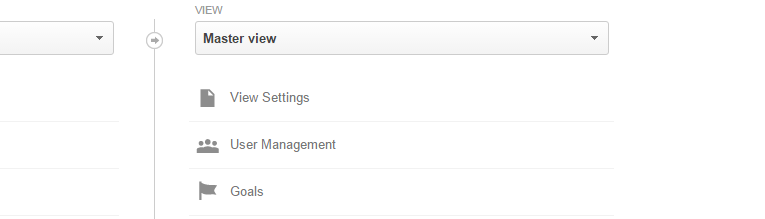
Once ready to build, all you need to do is press +New Goal, and you’ll be able to select what goal type you would like to use. If creating, say, a contact form submission goal, to see when someone has filled out your contact form, and reached your thank you page, you could name it as shown below.
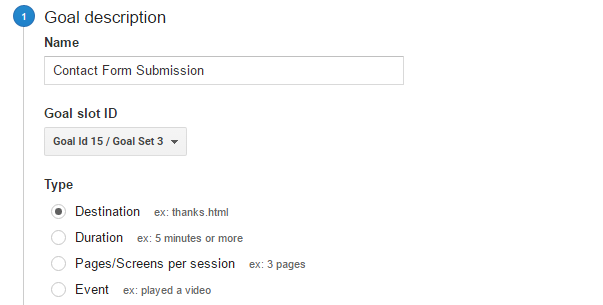
Once the type is selected, you can tweak the finer details of your goal, in this case, www.examplesite.com/thank-you-for-contacting-us is our thank you page, so skipping the domain, we can add in the page. In this example, we’re also giving it a value of £5, which is optional, though useful if you want to attach a monetary value to interacting on your website.
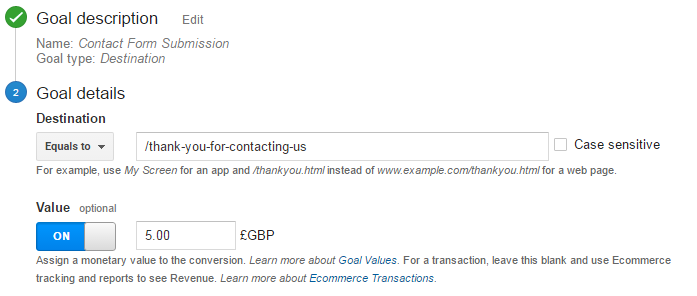
And that’s all there is to it. From your goal list, you can turn on/off recording, if you wish to enable or disable a goal from recording data for a period of time, or try a new, better goal and see if it performs better. Just bear in mind each view in your Analytics is limited to 20 Goals. If you need to exceed this, you can create a duplicate or a new, tailored view, with more goals to suit your needs.
Sounds like work, why use them?
Goals provide you with information that you want. When creating a goal, you have a lot of freedom in defining what should count as a goal completion, and what should not. Seeing which goals are completing and which are not both give you precious information as to how your website is performing. They can highlight areas that are doing well or areas that need improvement, products or content that is popular with your visitors, and viewing what kind of content you could create. Goals can also have a defined value (which you decide yourself) attached to them, to determine if decisions you have made are worth the cost.
Summary
Overall, you should use Goals if you want Analytics to provide you with valuable information on what your users are actually doing on your website. And perhaps more importantly, to see if what they do on your website, is worth the money that you spend. Knowing this, it’s possible to make plans for the future of your website, that will help your business grow. Goals tie in with many other features of Google Analytics; we’ll be talking about Conversions in Google AdWords and how they relate to the goals you set up in Analytics, in an upcoming blog.




