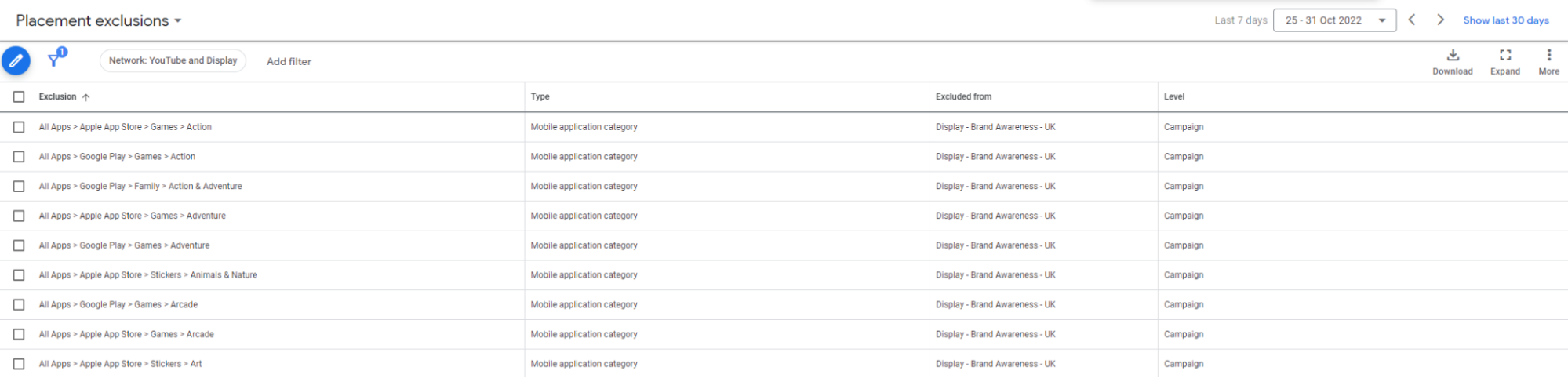Display advertising is an effective way to get your paid ads seen by more potential customers and to make your brand easily recognisable. However if they appear on all kinds of mobile apps, then your digital marketing might not be as cost effective as it could be.
What is display advertising?
Regular text-based ads that show up in search results don’t appeal to everyone, nor do they reach certain audiences. Display advertising makes use of available ad space across a variety of platforms, such as websites, videos, apps and more, to show a visual-focused advert to potential customers made up of images or videos.

Display advertising tends to use a pre-emptive approach, compared to search advertising. Rather than waiting for a user to enter a search term and show an ad in response, display ads are often shown based on a range of interests or placements. As a result, many display ads that you see will be from new companies you haven’t heard of or about products you have not looked at before.
What are the benefits of display advertising?
Paid display advertising has a range of benefits for a business, and has a variety of uses for specific targeting of audiences. Some of the main uses are:
- Brand Awareness – Getting a visual representation of your business and brand in front of as many new (relevant) people as possible.
- Remarketing – Showing relevant display ads about products or services that a user has viewed before, to help encourage them to convert and make a purchase.
- Placements – Showing display ads on specific websites and apps that are relevant in context. These are often thematically similar, such as showing ads for football trainers on a sports news website.
Quite often, display ads have a high number of impressions (which makes them great for brand awareness) compared to their clicks which results in a lower click-through rate compared to search ads.
Why would you want to avoid showing Display Ads on Mobile Apps?
We’ve briefly looked at what display advertising is and the benefits, so why would you ever want to exclude an entire platform from displaying your paid ads? These days, mobile devices are used by the majority of people around the world. As of writing, over 83% of the world’s population use a mobile device. Because of this, display ads within mobile apps have a huge potential audience.
Mobile App Categories are very broad and while this is suitable for some display campaigns, ads are often not relevant to the app user.
Displaying ads within mobile apps is often enabled by default on platforms such as Google Ads, and coupled with the above large audiences, can result in vast amounts of clicks and impressions. However this is not always beneficial. Every click costs money after all. It’s important to ensure that clicks are actually useful to your business. Mobile apps can fall short here for a few reasons:
Relevance
Mobile apps are often defined by categories, such as gaming, education, hobbies, travel, etc. Depending on your product or service, these categories can be quite broad compared to what you’re actually trying to sell. Much like broad match keywords, categories can cover a wide range of mobile apps and the majority of traffic that generates clicks and impressions may not be relevant to your business at all.
As an example, if you were selling rugby shirts then this could be classified as within both clothing and sport categories. This means that while your rugby shirts may appear on a suitable app, they could also appear on any related app within those categories, such as baby clothes or a football scores app, which have a much lower relevance.
Non-Intentional Clicks & Taps
One of the major issues with mobile apps is that not all clicks are deliberate. Someone who clicks on one of your ads accidentally will still cost you money and simply waste your budget. There are a variety of factors that can contribute to unintentional clicks, such as:
- Ads popping up at inappropriate times, such as during mobile games or while the user is otherwise interacting with the mobile app.
- Mis-clicking due to being distracted, lacking attention or simply from a small screen size where accuracy can vary by device.
- Ads appearing in areas that make them look like part of the app. This can cause users (both adults and children) to click on the ads in error.
- Clicking or tapping on an ad when trying to actually dismiss the ad – users can inadvertently cost you money even if they actively don’t want to see your ad at the time.
You may have come across these issues yourself while using a mobile app. Aside from these, it’s also fairly commonly perceived that ads within mobile apps are considered to be annoying or intrusive. This can have a negative effect on your brand, by having your ads display when users specifically don’t want to be bombarded with ads.
[templatera id=”3898″]
How do you stop Display Ads showing in Mobile Apps in Google Ads?
In Google Ads, your display campaigns are set to automatically show your display ads across various platforms, including Mobile Apps. It can be a little difficult to find out how to exclude Mobile App categories from your campaigns, so we’ve put together an easy to follow walkthrough.
To begin, open your Google Ads account and navigate to your display campaign.
In the left-hand panel, navigate to Content and open the menu. From here you will want to select “Exclusions”.
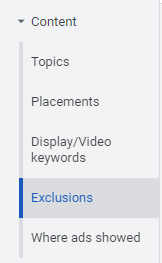
You will likely be greeted with an empty window. By default only Topic Exclusions are shown. Mobile Apps are classified as Placements, so open the dropdown menu and select Placement Exclusions instead.
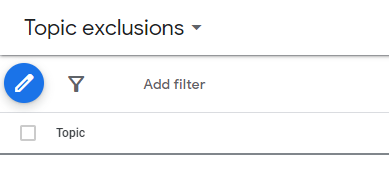
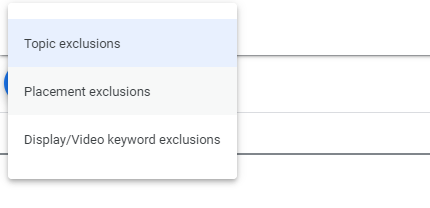
From here, you’ll be able to begin adding new Placement Exclusions to your display ads campaign. Use the pencil icon to begin adding new exclusions, and select the App Categories that you wish to exclude.
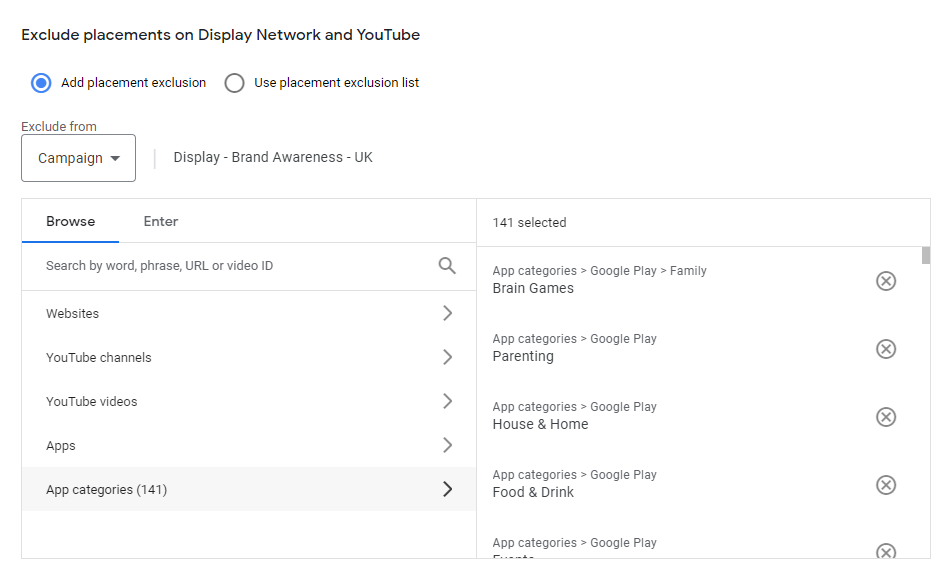
This can be a time-consuming process as there’s no way to easily select all of them, but is certainly worthwhile to give you significantly more control over your display campaigns. Once you’re done, save the exclusions and you’ll be able to see that your campaign will no longer show ads on the Mobile App categories.