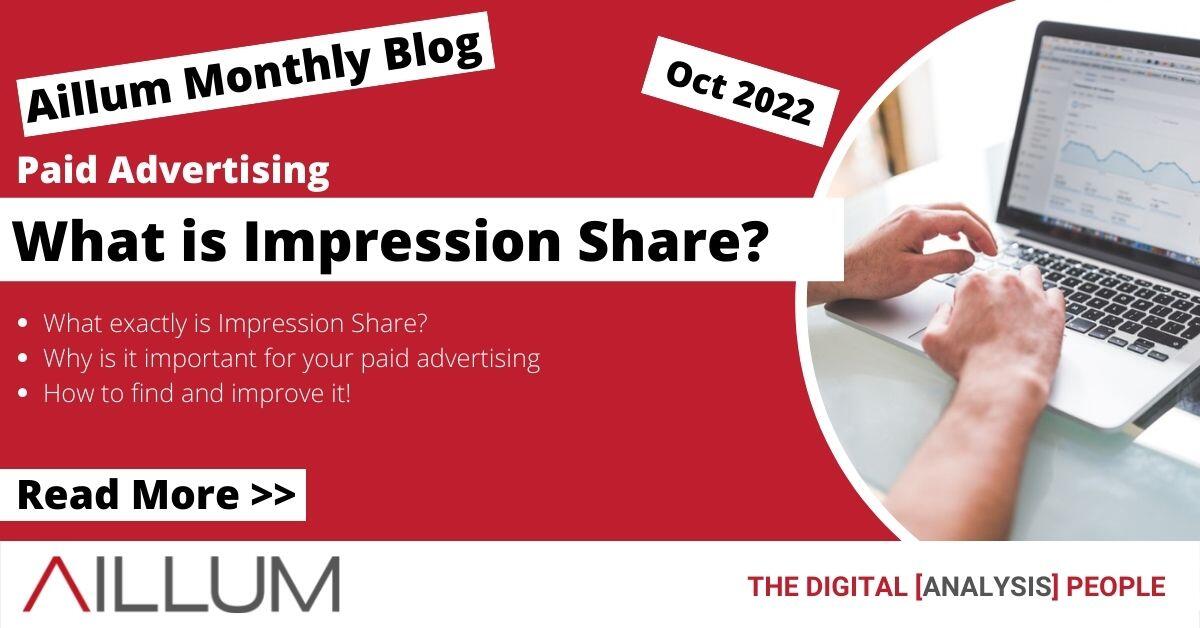Improve the visibility of your paid ads by understanding what impression share is and how it affects the performance of your paid digital marketing ads online.
When it comes to metrics in online paid advertising, most of the attention is given to the mainstream performance indicators. These are usually clicks, impressions, click through rates and conversions. Definitely worthwhile metrics to use, but there are other metrics out there that can greatly influence the performance of your paid ads. Impression share is one of these and understanding how it works can give you new insights and opportunities to improve your paid ads.
What exactly is Impression Share?
When your paid ads are being shown on various platforms and networks, they’re not shown all of the time. Measured as a percentage, impression share is the amount of impressions your ads have, compared to how many could potentially be shown to users. This is also known as its eligible impression share.
Different factors can cause your ads to display more or less often, from bidding amounts, competitors, poor ad ranking and more.
For example, if one of your campaigns was showing ads and it had 500 impressions and an eligible impression share of 4000, then that campaign would have an impression share of 12.5%. The more often your ads are shown when the opportunity for them to appear arises, the higher your impression share will be.
Why is impression share important?
While not quite as direct as other metrics such as clicks, impressions and conversions, impression share can provide insights into your paid ads performance.
Understanding Competitors
Impression share can help you understand the competitive landscape of your campaigns. It can highlight which of your keywords have a lot of competition and even better, which of them don’t! Reports on platforms such as Google Ads and Microsoft Advertising can also provide information on who your main competitors are on those platforms.
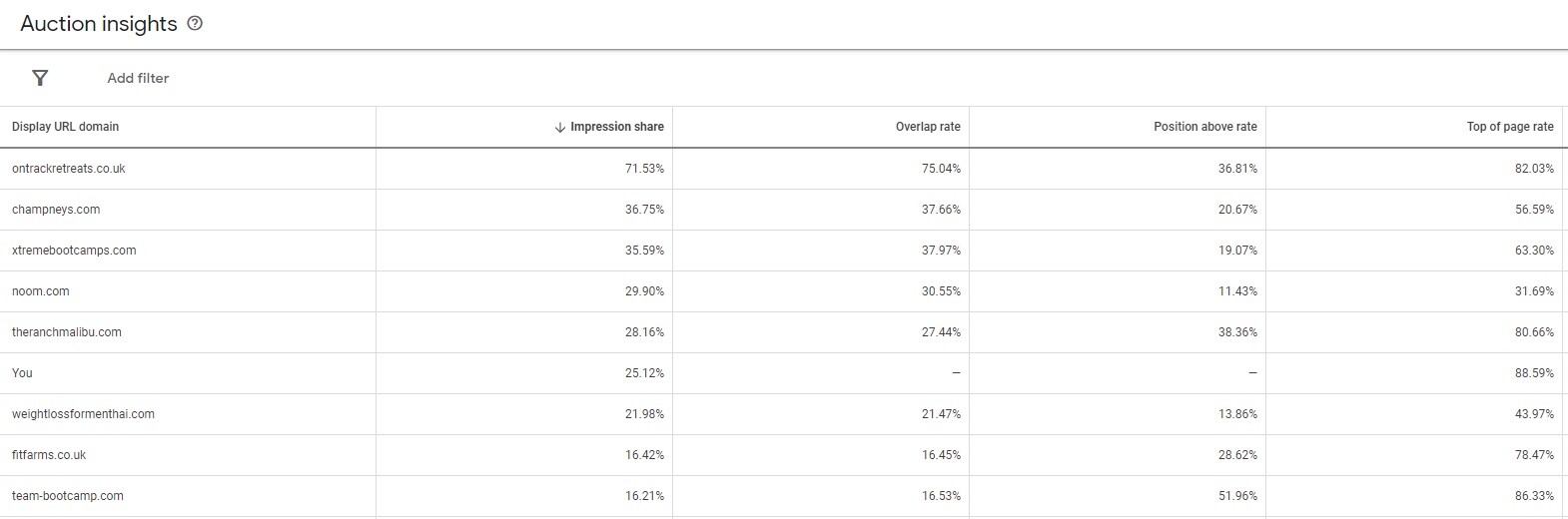
Using impression share can inform you of where your campaigns can make the most of your budget and provide you with opportunities to search for better keywords and outsmart your competitors.
Ad Positioning
Sometimes, your paid ads just wont seem to be getting too much traffic, with low overall volume. Nothing will be flagged as technically “wrong” in Google Ads or Microsoft Advertising, but your ads may have a low position and are rarely being shown. If your impression share is very low, then your ads won’t be shown near as often as they are eligible.
Different factors can cause this, but some of the most common are:
- Low budgets – Limited budget campaigns can’t show ads even if they are eligible.
- Low bidding – If an ad gets out-bid at auction time, it won’t be shown.
- Large geographical targeting – Targeting large regions is (figuratively and literally) a lot of ground to cover, and your ads need to compete with a significantly larger market.
- Low ad quality – If Google Ads or Microsoft Advertising deem your ad to be of poor quality, it’ll be ranked lower at auction time and not shown.
All of these can impact your ad positioning, but it’s not a metric that is normally reported on. Using impression share to discover how your ads fare at auction will let you focus your efforts in the right place and improve your campaigns.
Where can I find impression share in Google Ads and Microsoft Advertising?
Both Google Ads and Microsoft Advertising paid ads platforms do include impression share as a metric, though Microsoft does sometimes refer to it as “share of voice” instead, and it is often not displayed by default. To view the metric in your reports, there are a couple of options.
Add new columns
Your paid ads reporting will have a selection of metrics available for you to view by default. These can be edited and organised by accessing the column settings.
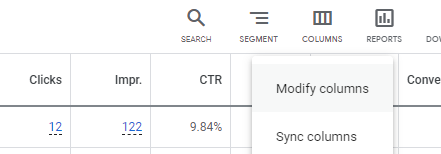
From here you’ll find Impression Share under Competitive Metrics in Google Ads, or Competitive (Share of Voice) in Microsoft Ads.
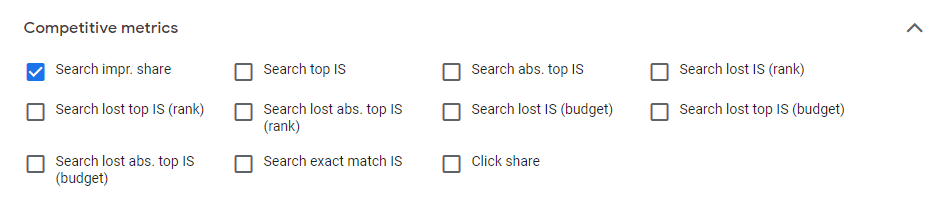
Simply select Impression share to be added, apply your configuration and impression share will now appear in your reports.
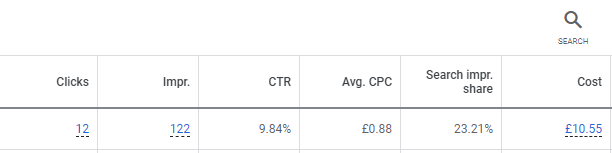
There are other more detailed metrics related to impression share available as well, have a look through them and decide if you would find them useful. If so, add them to your reporting!
Create a custom report
If you’d rather have a more formal report to view, you can build a custom report to highlight key components of your campaigns. Reports can be accessed from the reporting tab at the top of your paid ads interface.
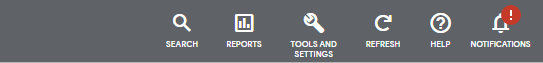
Create a new custom report (or use an existing one!) and begin adding the dimensions and metrics you would like to see. For example, you may want to view how your campaigns are performing at the keyword level.
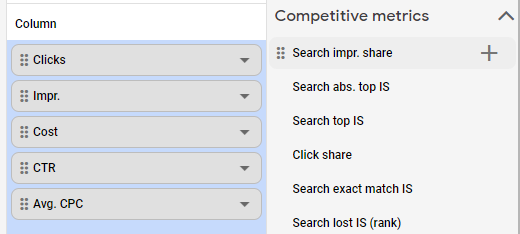
You can customise your report with other metrics and compare your paid digital marketing campaigns with any level of detail. Keywords in particular are useful to check, as you’ll be able to see which keywords are more or less competitive.
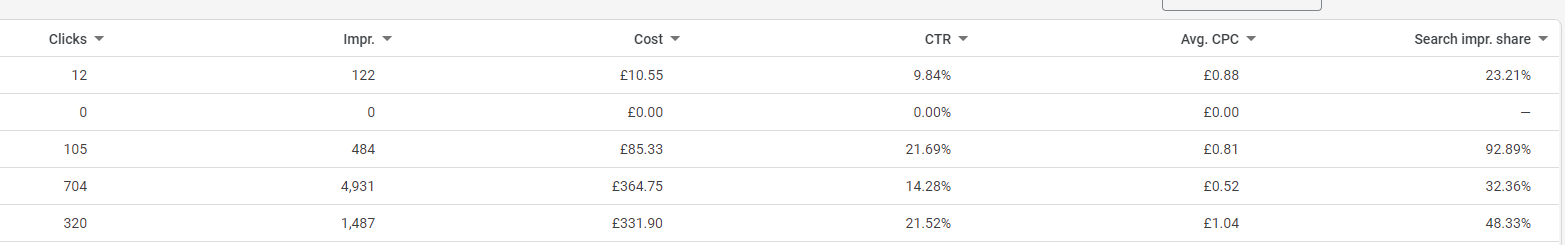
[templatera id=”3898″]
How do you improve the impression share of your ads?
Looking to get your paid ads shown more often? Addressing the issues that impression share can highlight will help your ads appear more frequently.
Increase bids
If you’re using CPC targeting of any kind, it may be that your ads are being outbid too often. Test your ads by incrementally increasing the bidding amount and see how it impacts your impression share.
Use specific location targeting
Covering large, general areas with your campaigns puts you up against many other businesses for a share of the paid ads market for the keywords you target. For example, targeting all of Scotland will put your ads up against large companies who have big budgets to spend, as well as local businesses in each town and city who are all after the same thing – their ads on top of search results.

If possible, look to refine your location targeting. This could be targeting a smaller area, or splitting campaigns by region, so that each campaign can have its own budget and bidding settings.
Improve your paid ad content
Look to see where you could improve your paid ads. This could be adding new headlines, descriptions, images, calls to action, or even creating brand new variations to be shown to users. Also consider updating your ad extensions to make your ad more appealing to users.
Target new keywords
As a rule of thumb, the more general a keyword is, the more competitive it is. Keywords that are short and on topic are often highly sought after by many businesses.
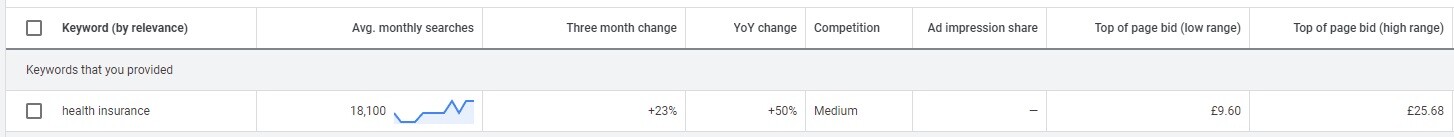
If your keywords have a lot of competition, look to refine them further. Have a look through your search queries for additional terms and use different match types. While these are often lower in volume than general keywords, you may find one that is immensely relevant to your business and dominate the impression share for that search term.
Test a new bidding strategy
Both Google Ads and Microsoft Advertising provide “Target Impression Share” as a bidding strategy. This has a few options, allowing you to aim for anywhere on the results page, in the top 3 positions or right at the very top.
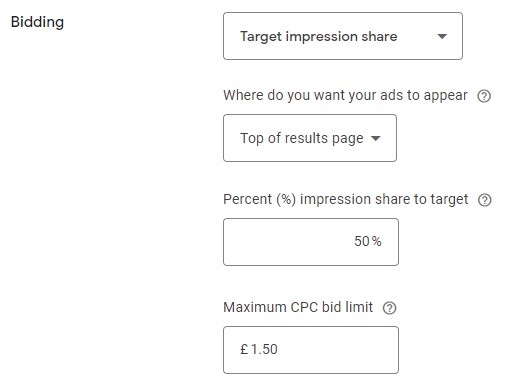
This can be an effective way to increase your impression share, but bear in mind to be realistic and make use of the maximum cost per click option. Everyone wants their ads to be at the absolute top 100% of the time, but setting that as the strategy may end up being incredibly costly.
Increase budgets
Not something we ever recommend without good reason, but if your campaign is already limited by budget with scope to get more out of it, then increasing the budget can improve your impression share. Only do this if you actually have the budget to do so, we recommend trying other options first!