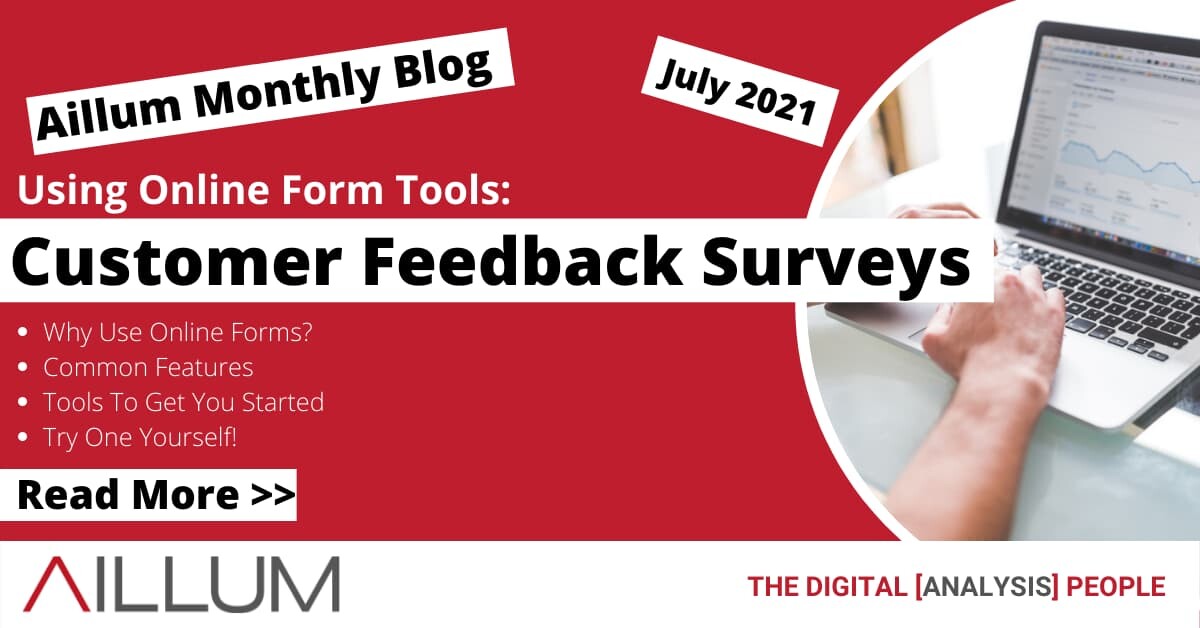There are many different digital marketing tools & techniques available to help you gather data online. One technique involves using forms and surveys to directly ask your customers for feedback. This method has many different approaches and the responses don’t often fit into conventional digital metrics (see part 1 of our blog on that here).
Today we’ll look at why you should consider online forms and surveys to engage with your customers, what features they have and some examples of tools to get you started.
Why use online forms & surveys for customer feedback?
Customer feedback is a vital part of digital marketing. While analytics and data provide you with lots of information about your audience, there’s a significant amount of insight to be gained by directly engaging with your customers and website visitors. You can discover what your customers are thinking during their purchase journey, what they like and dislike, and other key insights that will help you make informed decisions for your business online.
“Simply asking visitors is a fast and effective way to get the answers you need for your online business.”
Online form tools provide a lot of unique benefits for acquiring customer feedback. If you haven’t considered using them for your business yet, here are some reasons why.
Many are free to use
Many online form tools are either completely free or have some kind of basic/free option available, with limited features. If you’re just getting started with forms, those features will be more than enough to interact with your customers.
User friendly features
Worried that setting up a form or survey sounds too technical? Many form builders are very user friendly, with guides and tutorials on how to set up your first form. All you need is to decide on what questions to ask!
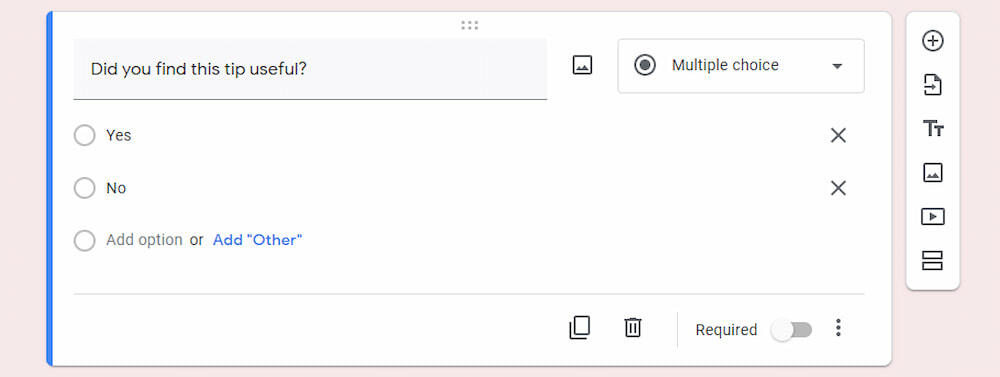
Engage with customers
A feedback survey, contact form or questionnaire are all one more point of contact you can use to engage with your customer base. Follow up with visitors leaving feedback or customers after they’ve made a purchase. You could also use a CTA when they submit a form, such as prompting them to sign up for your newsletter.
Tool integration
Online form tools often allow integration into your other digital marketing tools. This can include putting survey responses into a spreadsheet, providing them in a PDF, or even adding data from responses into charts and dashboards.
It can also include direct integration on your website, so that forms appear as pop-ups etc.
They are accessible
To get customer feedback, visitors need to see your forms first. Forms can be accessed and even distributed to customers (much like how paper forms are). They can be embedded onto your website, posted on social media as a link or even emailed directly to customers.
You can make them your own
Want to add your branding or logo to the form so that it doesn’t look generic? You can! Many of the online form builders include the option to add images, descriptions and even videos.

Get the answers you need directly
Asking your customers for feedback through an online form, survey or questionnaire can help you find solutions to tricky problems. Have a page that is performing poorly? Ask your visitors how their experience was. You might be surprised at the response.
Common features of online Form Tools
There are a lot of different form builders available online. Some of these are standalone, where you can embed them into your website or link directly to them. Others are considered plug-ins that can be added to your website platform for additional integration and tracking.
Most online form tools have a number of common, similar features. When selecting a form tool to use, you can normally expect the following features to be included.
Different question types
There are many different types of questions you can ask your customers. If you have ever filled out an online survey or customer feedback form before, you may be familiar with some of the following question types:
- Multiple Choice – Users select one of several options. Useful for Yes/No/Maybe questions.
- Checkboxes – Users can select multiple options, from a list of choices.
- Short Answer – Users can type something brief, a response of their own choosing.
- Paragraph – Useful if asking a user a question that might need a longer explanation.
- Linear Scale – Users can select a value, normally between 1 and 10, to rate their response to a question.
- Dropdown – Similar to multiple choice, users can select options from a dropdown menu.
- File Upload – Users can submit a file as feedback. This could be a screen capture of a site issue they experienced.
Question types can provide your feedback form or customer survey with a diverse selection of questions. Is yes or no a sufficient response? Could you ask them to rate their experience on a scale of 1 – 5 or would you rather they type it out? Consider how you would like your customers to feedback when asking questions.
Response management
To get any useful information out of a form tool, you will need to view and analyse responses. Some form tools will store responses in a spreadsheet for you to view customer feedback per question and per visitor. Others may email you the fully completed survey as soon as it’s submitted, allowing you to access the responses in real time. Some tools also provide the ability to download your response data, into various formats such as a .CSV or .PDF file for you to access.
Templates
To make setting up forms and surveys as easy as possible, many form tools have the option to use a pre-built template. They’ll often contain relevant questions and are set up to be useful to many different online businesses. Not sure what to ask your own visitors? Try a customer feedback survey template for ideas and inspiration. You can always edit them to suit your needs.
Importing Questions
In a similar vein to templates, many form tools include the option to import questions from existing forms that you have created before. This can help streamline your form setup and let you build forms much more quickly and easily. Need to ask for customer feedback about a new service? Import questions from your existing form and you’ll only need to add a few new questions instead of starting a new form from scratch.
Accessibility
In order to respond to your feedback surveys, customers need to be able to access your form. Most online form tools will include a variety of methods for accessing your form. Some of the most common methods include:
- Embedding a form directly on your website. This can either be on a specific page, in the footer, or have it pop up when certain conditions are met.
- Sending the form out through email marketing. Ideal for getting feedback forms to your existing customers to get their thoughts.
- Posting a link through social media. Why not publicly ask for some opinions? Forms can be posted through links on Facebook, Twitter, Instagram, etc.
- Having someone scan a QR code that links directly to your online form. This can be useful at physical events, as you can take a printed QR code and have attendees scan it.
Some form tools will also support UTM Tracking so that you can properly track how customers reached your form while responding, though it can get techy!
Some Form Tools to get you started
There are a variety of online form tools available out there. Today we’ll have a look at a few that can be used for customer feedback forms and surveys, as well as being free (or with a free option) so that you can try them yourself. A lot of the tools have overlapping features, so we’ll focus on a few bits that stand out.
Google Forms
A great introductory online form tool, Google Forms is quick and simple to set up and is one of the most user-friendly online form builders. Like many Google tools, Google Forms integrates well with many other Google services, especially Google Sheets that can manage responses and Google Data Studio to create interactive dashboards, based on your results.
Microsoft Forms
The free version of Microsoft Forms has similar features to Google Forms and is also an excellent tool to try when building your first form. It does have some different features, such as being able to customise the form theme without requiring add-ons. Microsoft Forms is part of Microsoft 365 and this offers a lot of flexibility when it comes to managing form responses. These features include automatically populating Excel spreadsheets with response data, and downloading responses in a variety of formats, such as a PDF, for creating reports.
Surveymonkey
It’s difficult not to mention Surveymonkey when talking about building customer feedback forms. It’s one of the most well known feedback survey tools available and has a lot of features specifically for running surveys. The free (Basic) version of Surveymonkey is quite limited compared to other online forms mentioned here, with some of the features being only available on paid plans. If you’re looking for customer feedback on a wider scope or want to use some more advanced features, give Surveymonkey a try when building your next customer feedback form.
A quick form to try yourself
To give you a chance to try out a form for yourself, we’ve set up a very short (just 3 questions!) feedback form. It took less than 10 minutes to create and required no technical knowledge. Try it out and let us know what you think!
Setting up forms online for your business is a great way to get quick, direct feedback from your customers. If you don’t already have any online forms for customer feedback, why not try one of the above tools and see what kind of responses your customers want to share with you!