The topic of Search Operators has come up a number of times in recent conversations with colleagues and clients, through some general chat about search.
As a result, we’ve learned that a lot of people don’t know what search operators are, let alone the volume of them that exist, or how they can help refine user searches.
So we thought we’d pull some of our favourites together in a useful post that people can refer to, to give an idea of how you can manage your searching.
What are search operators?
Essentially they are alternative ways to type search queries into Google, to manipulate / refine the results that Google returns. Rather than using the general method of typing in any old phrase and hoping for the best, operators allow you to provide specific information to Google to help it in its efforts to return the data you are looking for.
From a personal point of view, these can be hugely valuable in speeding up your search process when looking for products or services online. From a business point of view, it’s useful to know the various ways in which people could be using search and whether or not such operator usage is stopping you from ranking.
Our top 5 useful Google Search operators
These, by no means, are the absolute best operators ever. They are simply the 5 that we find most useful in business and personal use. We’ve listed some resources below where you can find out more about the others that exist.
1. The Negative Operator
Searching for something that potentially has multiple meanings? Or perhaps you’re seeing results you don’t want? Then the negative is the operator for you.
How to use it: Add a negative before a keyword in your search term to exclude it.
Example 1: mens shoes -trainers
Example 2: mens shoes -trainers -boots -dance
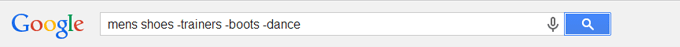
In example 1, we specifically want shoes, not trainers. We refine this further in example 2 by also removing boots and dance related search terms.
2. The File Type Operator
Looking for instructions? Annual Reports? Research papers? Such documents have probably been saved online, somewhere, in PDF format, or some other text based format. We use this when looking for research papers (for business), and often for instructions when trying to fix something in the home.
How to use it: Add filetype:suffix within your search
Example 1: samsung tv instructions filetype:pdf
Example 2: mobile marketing stats filetype:pdf
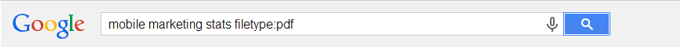
Try using the same terms with and without the filetype operator, and you’ll see the significant difference in results.
3. “All in Title” operator
Sometimes you want something specific, or you’ve already read an article but are struggling to find it again through standard search. Try using the allintitle operator for a more specific search.
How to use it: Add allintitle: before your search terms
Example: allintitle: mobile usability suggestions
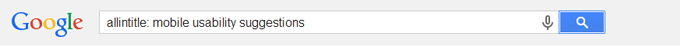
At time of writing, this returns just 34 results in Google. In comparison, not using the operator in this search returns over 3 million results.
4. Exact Phrase Operator
Helps refine search by being more specific about your phrases. You could, for example, be researching quotes, lyrics, literature, or you could have a very specific product you require.
How to use it: Add quotation marks around your search phrase.
Example: “leather shoes”
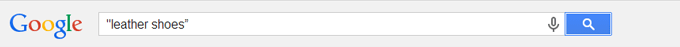
What you are telling Google here is that you only want it to display results of pages that use the exact phrase “leather shoes” in their content.
5. Site Operator
Useful if you know the site you want to search, where that site doesn’t not have its own site search functionality.
How to use it: Add site:domain within your search term (works before or after, though we tend to use after)
Example: web analytics site:aillum.com
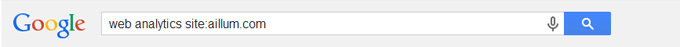
This search returns all the pages on our own site where we’ve used the phrase “Web Analytics”
Search Operator Resources
If you’d like to find out more about operators, have a look at these Google support sections:
– https://support.google.com/websearch/answer/136861?hl=en
– https://support.google.com/websearch/answer/2466433




