Tracking conversions in Google Analytics is one of the best ways to measure the performance of digital marketing. Choosing the right conversions to track can give you a greater insight into your customer behaviour and help you make informed decisions to improve your business online.
What is a conversion?
A conversion is a specific action that a visitor makes while on your website that is beneficial to your business. It is not uncommon to plan changes to your website or digital marketing strategies with the goal of obtaining more conversion actions.
A conversion is a desired action, one that contributes to your business goals.
Conversions are normally preceded by calls to action (CTAs). CTAs can be strategically placed to encourage or lead visitors towards meeting a conversion goal. These can be something such as:
- Colourful buttons with the text “Book Online Now!” to direct visitors to a booking page.
- A banner mentioning Free Delivery that links to the shop page.
- A pop up to “Checkout Now” after adding an item to your shopping cart.
The purpose of all calls to action is in the name. They exist to call a visitor to perform a conversion (action) on your website. For example, clicking on the button below will take you to our contact page.

Conversions are often measured both in volume (number of conversions) and frequency (conversion rate). The latter is very useful to compare different sources of visitors and how effective (or ineffective!) your digital marketing efforts are in those areas.
Why should conversions & events be tracked?
Conversions are one of the most important measurements of performance, also known as a Key Performance Indicator (KPI). Tracking conversions all across your website will help you understand how visitors respond to your calls to action and how they interact with your website.
One of the primary benefits of tracking visitors is being able to understand user engagement. After a visitor arrives on your website, they’ll perform different actions. They may navigate through a selection of pages, click on some of your calls to action or decide to leave and come back later. Most people won’t be looking to immediately buy a product or service, or even enquire about one, so understanding what they’re doing before they reach that conversion is vital.
For example, if you were to offer free quotes for a service that requires a visitor to register. Tracking an initial CTA such as “Get a Free Quote Online” would allow you to see how many people clicked it. They may then decide to register (or not!) in order to receive their free quote. You would be able to determine where throughout the process users stopped engaging and take steps to improve the experience.

Tracking more than just final conversion events can also highlight problems, such as faults, site navigation issues or poor page experiences that cause visitors to suddenly stop moving towards a conversion.
Measuring conversions all across your website will give you a greater understanding of what meaningful changes can be made to improve your page experience and conversion rate.
What conversions should you track?
Any meaningful action can be tracked as a conversion within Google Analytics. For many business owners, conversions are the final end-point only. This would be something like a transaction of sale, or a service purchase. Granted, these are the most important conversions, but there are plenty of other, minor conversions that can be tracked to make the journey of your visitors clearer.
Here are some of the conversions that we would recommend you begin tracking today, where applicable of course.
Click to Call
Many websites have a telephone number on their website. If they are clickable at all (and they should be!) they will link to “tel:xxxxxxxxxxx” instead of a website address.
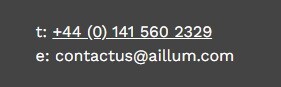
Tracking these will allow you to see who called up your business and where they came from. If you regularly make sales via incoming calls, you’ll learn if calls are being driven by your Google Ads, email marketing, or other digital marketing campaigns.
Click to Email
Much like Click to Call, websites can have a variety of email links for contacting a business directly, in the format of “mailto:xxxx@xxx”. You may have multiple email address on your website, such as:
- enquiries@example.com
- contactus@example.com
- info@example.com
Tracking clicks on email addresses, which one it was and what page it was clicked on will help you understand how visitors are getting in touch with you.
Click to Social
Looking to compare your social media metrics with your website? Social buttons are commonplace, linking to social media sites such as:
- YouTube
How often are they actually used though? Add tracking to those links and find out how people reach your social media channels from your website.

Contact/Enquiry Forms
Often a main conversion for websites that rely on providing service quotes rather than ecommerce and sales. Contact and Enquiry forms should absolutely be tracked if possible for a few reasons:
- It’s a direct, one to one point of contact between your business and a website visitor.
- They are high quality, as it will be coming from someone interested in your business or services.
- If a visitor opts in, you’ll be able to retain their contact details for remarketing for future business.
Sometimes tracking these can be a bit more technical (such as being embedded with iframes – we’ll spare you that headache) but always worthwhile to try as direct enquiries often lead directly to new business.
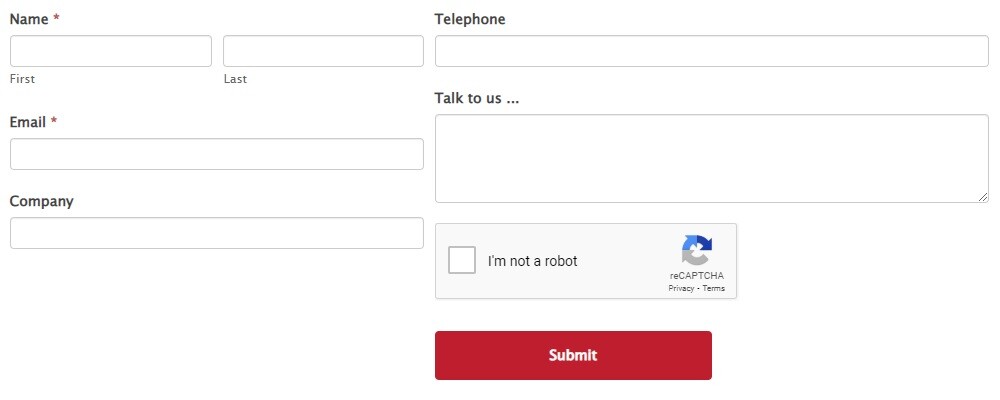
Newsletter Subscribes
Have a newsletter or mailing list? Normally not considered a conversion (a visitor isn’t buying anything) it’s worth tracking to understand visitor behaviour. More newsletter subscribers is a greater, interested audience to market to. If you track when people are signing up, you’ll be able to see if there are improvements that can be made to encourage visitors to join your mailing list.
[templatera id=”3898″]
Downloads
If you offer additional information along with your services and products, how often is this information actually accessed? Visitors who download documents and PDF files for example, are showing interest in your business.
Common examples of downloads to track would be:
- Product specifications
- Technical specifications
- Brochures
- Promotional material
- Media such as audio and video
Ecommerce
One of the other main conversions used for business online. If you sell products through your website online, you should absolutely be tracking transactions via ecommerce. However, many businesses only track sales, the final end point. To build a clearer picture, other events to track would be:
- Product category views
- Individual product views
- Adding a product to the cart
- Removing a product from the cart
- Abandoning the cart
- Starting the checkout process
- Abandoning the checkout process
Tracking these events will enable you to see where your customers are coming from and how they engage with your website before making a purchase. If you find that 80% of your customers are abandoning the checkout process or abandoning the cart completely, there could be a technical issue causing them frustration that you may not be able to spot otherwise.
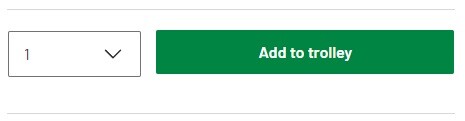
While many of the events above aren’t directly conversions, using the data by tracking them in Google Analytics can support decisions for making changes and improve your overall conversion rate through ecommerce.
Live Chats & Chat Bots
Does your website have a pop up messaging service for live chatting with your business? If you do, either with a real person or generated prompts responding, interactions can be tracked. It may be that live chats are your main enquiry source. If a live chat initiated from a particular page on your website is particularly beneficial to your business, it should be tracked as a conversion.
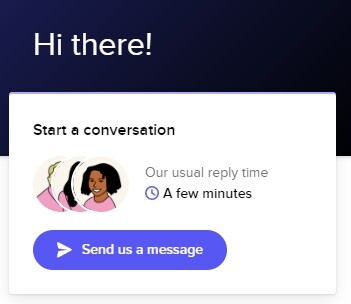
While not every live chat will lead to business directly, finding out where on your website visitors initiate a conversation and what questions they ask will help you understand what information they need. This also provides you with the opportunity to add that information as content to your website and guide visitors towards your main conversions directly.
Video Interactions
Tracking visitor engagement with videos on your website can be useful to see if your content is actually relevant and important to your visitors. Tools such as Google Tag Manager allow tracking of events such as:
- Which video was played
- Video starts/plays
- Where the video is paused
- When a visitor seeks through the video (i.e. skips ahead)
- How far a visitor has watched through the video
All of these don’t need to be tracked as conversions, but depending on how important a video is to your business, it may be worth tracking specific elements. For example if a visitor plays a product video and watches it to at least 75%, it would indicate that they are interested.
Conversely, if you find that most of your visitors stop watching a video after 5 seconds, perhaps the video needs to be changed or there’s an issue that needs to be fixed.
CTA Clicks
Calls to action are designed to push visitors towards making conversions, so why track them as conversions themselves? Some CTAs are useful to track as conversions for key areas of your website. This can be especially useful if you use a third-party tool or plugin for handling the actual conversion process, such as booking or appointment system, that doesn’t support the level of tracking that you need.
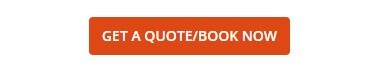
As an example, if you were to receive bookings, but were not sure where they came from, you could track a “Book Online Now!” button on your website, to find out how many visitors clicked on that CTA to begin the booking process. This would let you calculate how many people completed or abandoned the process from your website, where on the website they’re most likely to click the “Book Online Now!” button and what behaviour led to them clicking on it in the first place.
Using your Conversion Tracking
As a general rule of thumb, tracking any kind of engagement with your visitors is crucial to understanding how they behave on your website. With this information you can make informed decisions on how to improve your website, add new content and implement effective calls to action to guide visitors from a landing page to the point of contact with your business.





