Keyword Research is important. Understanding how users search, when they search and what language / terminology variations they use can be incredibly helpful when it comes to writing content, producing ads and writing social posts. Tip 11 aims to get you started on your keyword research journey, free!
To keep up with all 31 tips, visit the full list here, or join the newsletter for a weekly summary email, or follow us on your preferred social channel: LinkedIn, Facebook, Twitter, Instagram, Pinterest or subscribe to our channel on Youtube.
Why are keywords important?
Knowing the terminology and wording that your potential customers might use means you can start to create content that those potential customers can relate to.
With relatable and relevant content in place, over time you should hopefully see your bounce rates reduce, conversion rates increase, social post engagements rise, organic rankings improve and more.
Producing such content takes time, effort, trial, error and refinement. So it’s important that the content is based on some solid research, and not just on guess work.
That research begins with understanding keywords.
There are a number of tools out there that can help with keyword research (Search Console, recommended back in tip 6, for example). Some more detailed than others, some free, some paid and some easier to use than others.
Try Starting with Google Trends
Google Trends is free, and fairly easy to use. We recommend it as a good starting point when researching Keywords. We’ve given an example of use below. You can access Google Trends here: https://trends.google.com/trends/
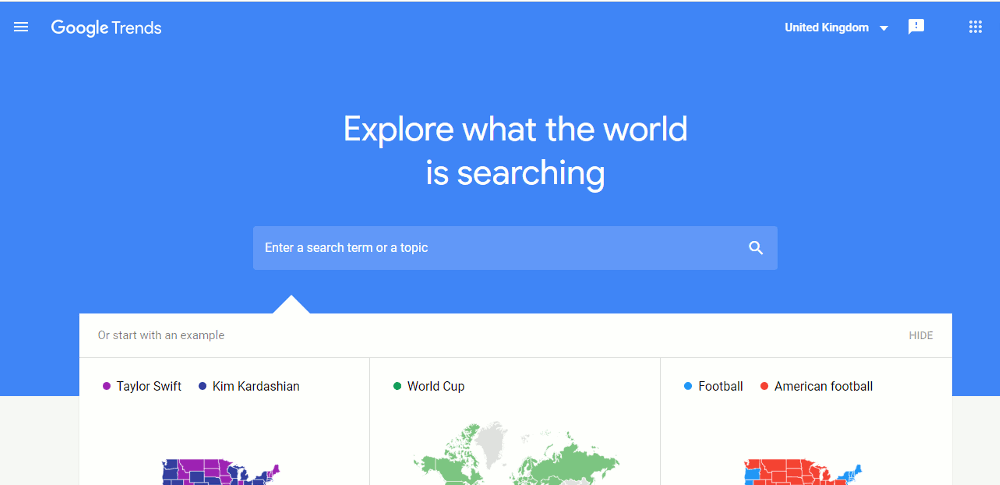
From the homepage:
- Type in a word or phrase, and hit search. Try “Birthday Present” as an example.
- On the next screen, make sure location is set to your preferred country (e.g. United Kingdom), and change “Past 12 months” to “Past 5 years”.
- Add a comparison keyword. Something similar to what you’ve already typed in. In our example, we’ve used “Birthday Gift”.
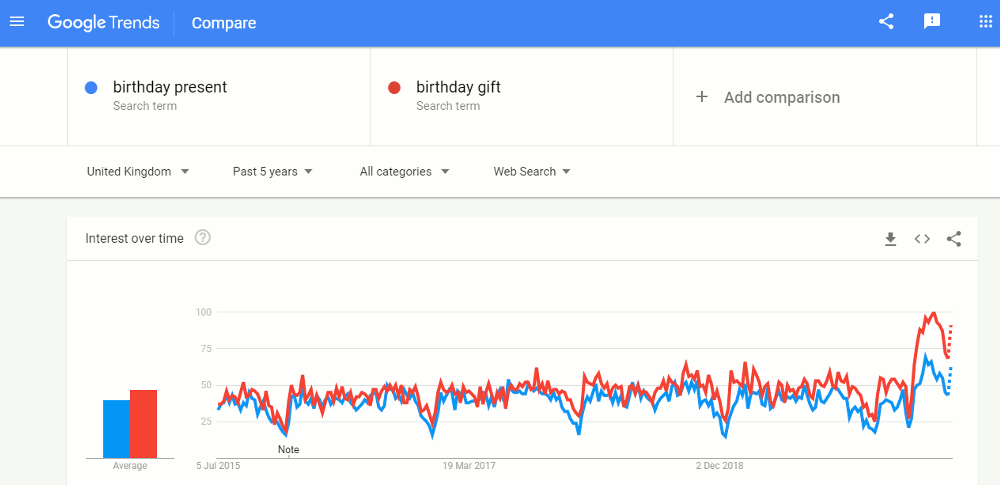
It’s just a quick example, but we can already see some interesting results:
- From Oct 2018, search volume for the Birthday Gifts term has grown slightly in comparison to Birthday Presents.
- More importantly, one doesn’t absolutely dominate the other, so in reality both are common search terms.
- There are annual drops in search volume through November and December.
- There has been a rise in search volume for both terms since lockdown was introduced in March, particularly “Birthday Gift”.
Scrolling further down the page you’ll see a Related Queries section, one for each keyword you’ve added.
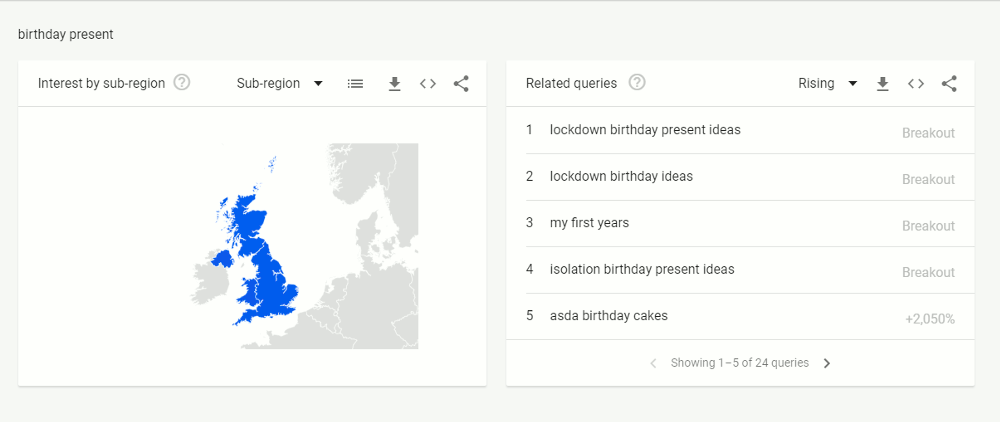
You have the option to download related query information as a CSV, or to simply page through the results. Related queries offered from our example include:
- From the “Birthday Present” example: “Birthday present ideas in lockdown”, “Isolation Birthday presents”, “birthday present ideas for him”
- From the “Birthday Gift” example: “lockdown birthday ideas”, “birthday gift ideas”, “birthday gift set”, “birthday gifts for her” etc.
How should we use this data?
You’ll firstly need to do more of the above, and take notes, but if you were in the business of selling anything relating to birthdays, some initial suggestions from the above might be:
- You probably shouldn’t pick one term or the other. Given search volume for each of our example keywords, you should ensure you use both throughout your content.
- You shouldn’t stick solely to exact phrases such as “Birthday gifts”, but instead add variations that include “ideas”, “lockdown”, “for him”, “for her”, “sets” etc.
- There is seasonality. If running paid ads, perhaps adjust their schedules to match seasonality, allowing you to be more efficient with budget.
- While lockdown still exists, you should perhaps write a blog post targeting lockdown related birthday gift search terms!
Google Trends doesn’t give you all the answers, but from this quick example you can see how it can help you move away from a guesswork approach.
“Interest Over Time” – What does that mean?
You may have noticed the Interest Over Time chart has a scale of 0 – 100. It’s important not mistake this as 0 searches to 100 searches.
Google Trends does not give actual search volume. Instead it offers a scale as a guideline. It explains that scale as …
“Numbers represent search interest relative to the highest point on the chart for the given region and time. A value of 100 is the peak popularity for the term. A value of 50 means that the term is half as popular. A score of 0 means that there was not enough data for this term.”
Browse all 31 tips
To catch up on all 31 Digital Marketing Tips from this series, head over to the main blog post.





