We hope you’re finding this series of tips useful, but you should also be doing other research as part of bringing your business out of Lockdown and improving your Digital Marketing. Tip 19 is all about collecting and organising that research to give you plenty of evening reading!
To keep up with all 31 tips, visit the full list here, or join the newsletter for a weekly summary email, or follow us on your preferred social channel: LinkedIn, Facebook, Twitter, Instagram, Pinterest or subscribe to our channel on Youtube.
Why should you use a Bookmarking tool?
If you’re attending digital marketing training, watching webinars, doing your own research, or even following the tips throughout this series, you’re most likely ending up on a lot of different websites you might not have visited before.
These might be blog articles, videos, infographics, support pages, FAQs or even websites of some potential tools (such as Headline Analyzer from Tip 02).
Great stuff!
How do you remember the URL of those sites? Save them all in individual browser tabs? Write them down? Search for them again, everytime you want to read it?
None of those situations are ideal.
Bookmarking Apps let you save web pages at the click of a button. You no longer need to read that article right now. You don’t have to keep the tab open on the browser.
The App becomes your centralised cloud based location to store all of them, for reading and referring back in future.
What Bookmarking Tools should you use?
The answer is subjective. You need to find a tool that suits you. Some initial suggestions which might be familiar to you:
- Browser based Bookmarks: Most browsers have their own built in Bookmarking functionality, though they lack the “cloud” element if you’re not using the same browser account across devices.
- Pinterest: While often seen as a Social Media platform, it’s ultimately a bookmarking tool. You save links to your own content and others, within organised boards.
Pinterest is a good option, but we like to save our research URLs for our own use, not for social sharing.
To that end, we’d recommend trying out Pocket (getpocket.com), or something similar.
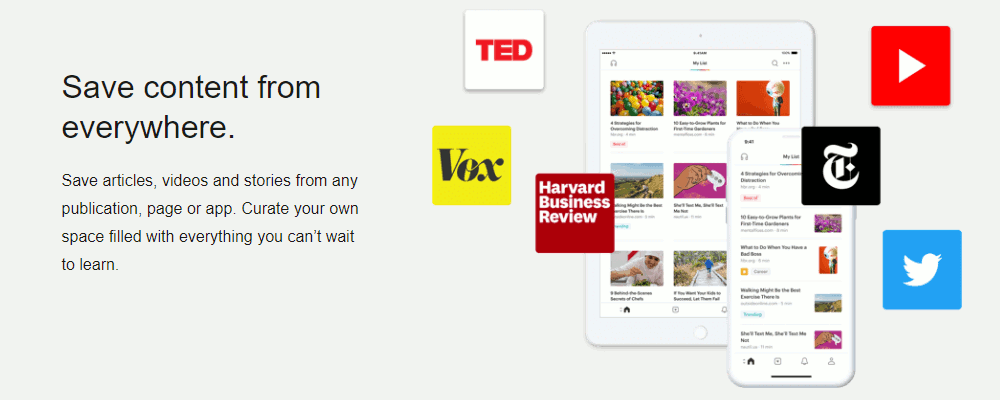
As with most tools online, there is a free and paid version. We use the free version, and it works well.
Again, it’s subjective, and we’re not affiliated to Pocket in any way. 4 of the main benefits for us include:
- It’s cloud based, so we can access it on laptops, phones and tablets.
- URLs we save can be tagged, meaning we can categories all our bookmarks into topics (makes it easier to find later!)
- There’s a desktop app which makes saving a URL is a 1 click process.
- The mobile app integrates well, equally making bookmarking on smartphones quick and easy.
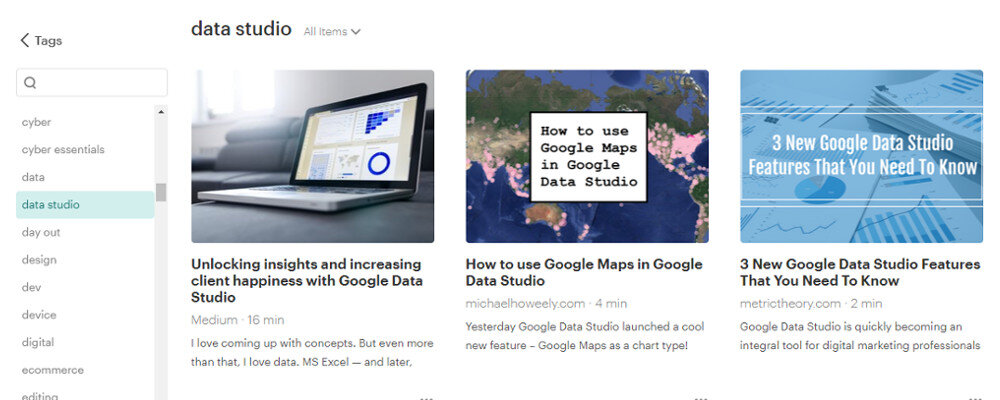
What Next?
We appreciate not everyone will want to use Bookmarking tools, but we recommend you give one a try.
It doesn’t have to be Pocket. Here are a couple of articles comparing various tools. Have a read:
- https://www.lifewire.com/best-bookmarking-tools-for-the-web-3486309
- https://blog.elink.io/bookmarking-tools/
Whatever you decide on, make sure to come up with a robust solution to remembering the URLs from all that digital marketing research … ideally some sort of cloud bookmarking app!
[templatera id=”3898″]
Browse all 31 tips
To catch up on all 31 Digital Marketing Tips from this series, head over to the main blog post.





