An easy-to-use cloud based tool, Canva lets you create visuals for social posts, email headers, websites, business cards, brochures and much more! Learning to use it can help you improve the quality of your digital marketing content, and it’s free! Tip 24 is focused on getting you started on your Canva journey!
To keep up with all 31 tips, visit the full list here, or join the newsletter for a weekly summary email, or follow us on your preferred social channel: LinkedIn, Facebook, Twitter, Instagram, Pinterest or subscribe to our channel on Youtube.
What is Canva?
Canva is a cloud based “drag and drop” image editor, available to use on both desktop and mobile devices.
From Facebook posts and email headers, to charts, flyers, logos and invoices, it lets you create your designs from scratch or via template, within a very simple and easy to use interface.
To get started, visit: https://www.canva.com/
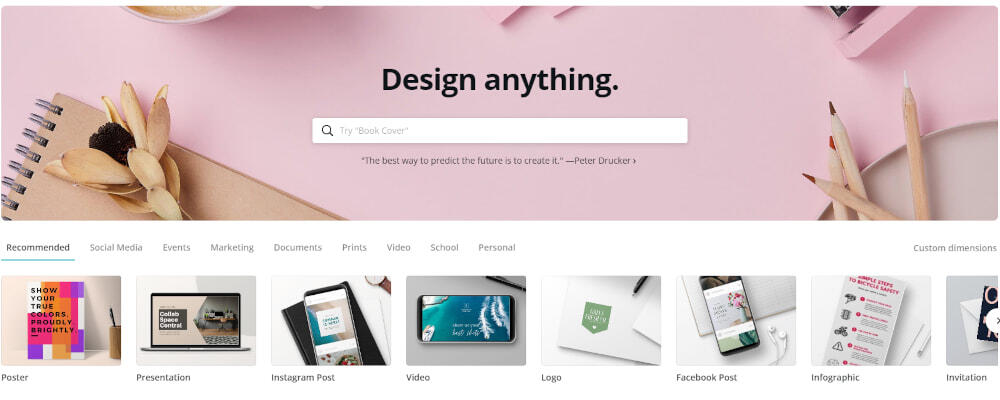
Learning to use Canva
Canva itself has an extensive library of tutorials and “how to” videos to help get you started, regardless of what level you’re at.
It’s Design School is the central support channel: https://designschool.canva.com/
Within the Design School, you’ll find multiple sections of support, 3 of which include:
- Design School Courses: https://designschool.canva.com/courses/
- Getting started with Canva Tutorials (15 videos at time of writing): https://designschool.canva.com/tutorials/getting-started/
- Designing with Canva (39 videos at time of writing): https://designschool.canva.com/tutorials/designing/
And all completely free!
[templatera id=”3898″]
Browse all 31 tips
To catch up on all 31 Digital Marketing Tips from this series, head over to the main blog post.





