Google My Business is an easy (and free!) way to put information in front of potential customers as they search on Google. Images, map location, contact details, reviews and more, simply by spending a short amount of time applying, verifying and updating. Tip 23 is focused on getting you started on Google My Business.
To keep up with all 31 tips, visit the full list here, or join the newsletter for a weekly summary email, or follow us on your preferred social channel: LinkedIn, Facebook, Twitter, Instagram, Pinterest or subscribe to our channel on Youtube.
What is Google My Business?
Google My Business is an easy-to-use tool offered by Google that allows you to put more of your business information in front of potential customers as they use Google Search and Google Maps.
By applying for, verifying and completing your profile, the following information becomes visible to users:
- Physical Address and Phone number
- Opening Hours
- Business Information (Service Details, business description etc)
- Reviews
- Images from the business
- Posts from profile (similar to social media posts)
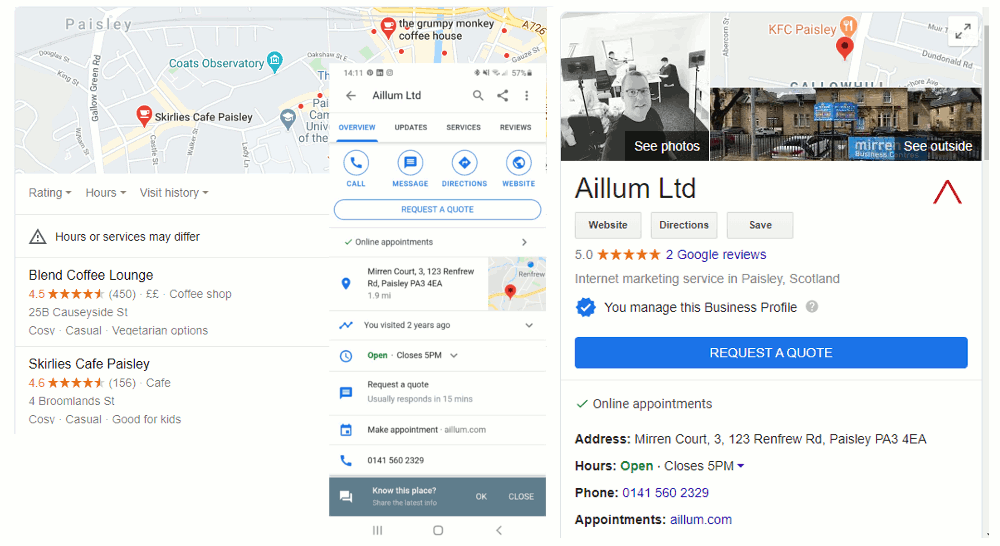
Important to note that the exact information you can display varies slightly depending on your industry. Hotels, for example (at time of writing), cannot post from their Google My Business profile … but do have many more options when it comes to attributes such as check-in times and hotel amenities.
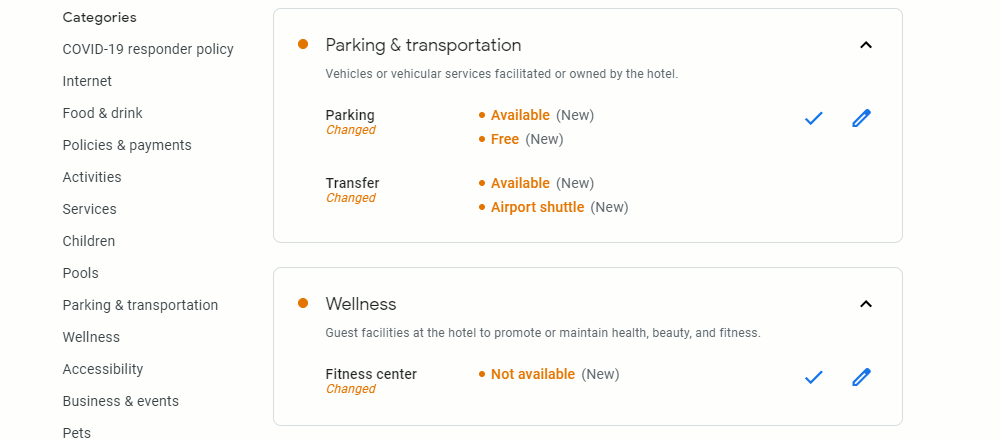
Already using Google My Business?
Our recommendation to those already signed up with Google My Business is to go back and review what information you’ve added, to see if the profile can be brought up-to-date in any way.
Some considerations might include:
- Could you compare the content of your business descriptions with the search query insights you’re now finding from Google Search Console (see tip 22) or Google Trends (see tip 11). Could your business descriptions be improved now?
- GMB Posts: Are you taking advantage of the posts feature, regularly adding new content to your listing?
- COVID-19: Google My Business launched new features to help businesses during lockdown, are you using them?
Businesses change and evolve. Even if you’ve already signed up to Google My Business, we recommend regularly checking in to ensure information is up-to-date and features are being used.
Not using Google My Business?
Signup to Google My Business is easy. Visit https://www.google.com/business/
You’ll be asked for a little information about your business, and the verification process will start.
Verification requires either a postcard with PIN number sent to your business address, or an instant phone call to your business phone number. Ultimately, Google wants to check that you do actually own the business location you’re claiming.
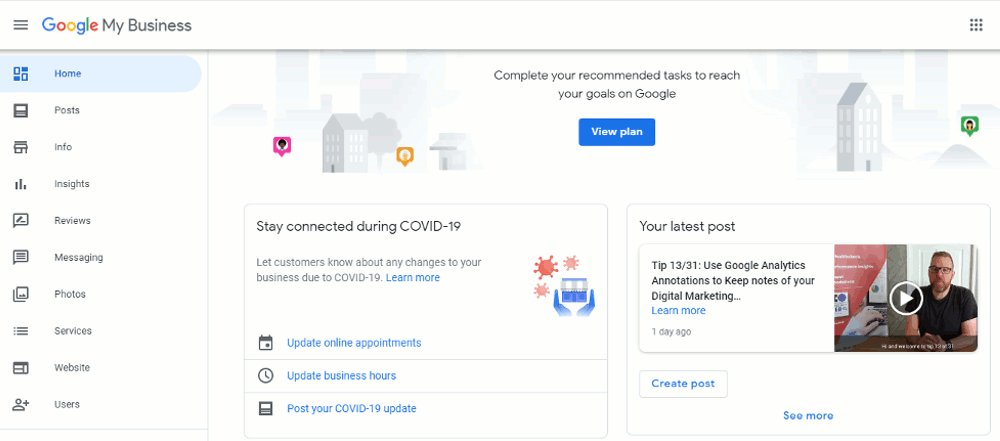
Once signed up, and even before verification is approved, you’ll have access to the admin interface, where you’ll see options to edit the content added during signup, and to add even more information.
At this point, the recommendation is simple: Add as much information as you can!
[templatera id=”3898″]
Impact of Google My Business
Google My Business offers a detailed insights section helping you understand how your listing has performed. Amongst other information, it reports on:
- How customers have searched for / found your business listing.
- Most popular queries used when your listing appeared.
- Where customers view your listing (maps or search)
- Actions of the customer (call you, message you, website click, find directions)
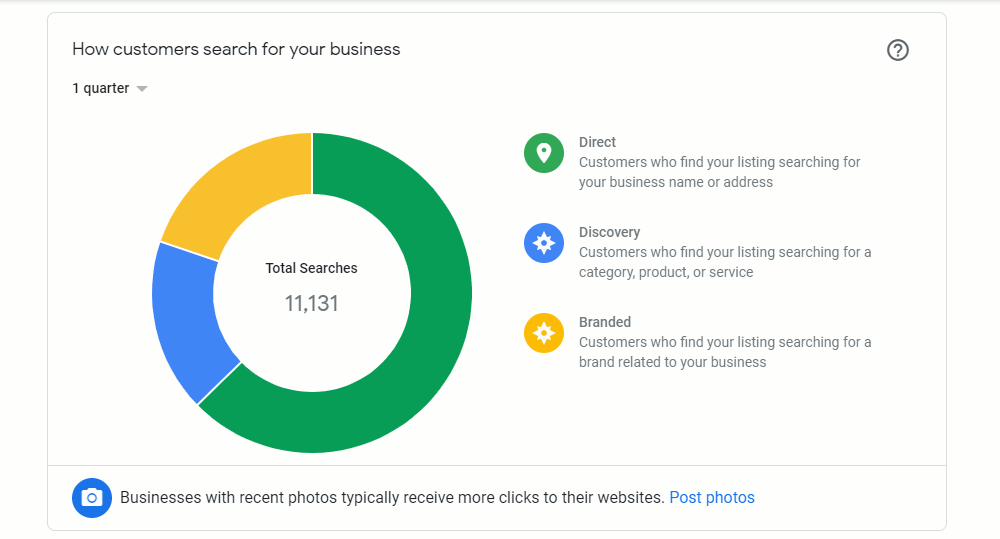
So you can signup free, edit and manage free, put your business in front of more people AND see exactly what that free listing is contributing.
Browse all 31 tips
To catch up on all 31 Digital Marketing Tips from this series, head over to the main blog post.





