When performing paid search advertising with Google Ads or Microsoft Ads, using image extensions to attach images to your paid ads can add a lot of value and increase the likelihood that a potential customer will click through to your website.
Happy New Year from Aillum! Over the past few months we’ve talked about images for your website, both for improving page load speed and boosting organic traffic, but what about your paid search ads? Image extensions are a feature used in both Google Ads and Microsoft Ads, which allow you to attach a single image to a search ad. Normally your paid search ads will only contain text, with strict character limits. A picture is worth a thousand words, so adding an image can significantly increase the effective word count for your paid ads.
Requirements to use Image Extensions
If you haven’t seen image extensions available in your paid search ad accounts yet, don’t worry! It’s still a fairly new feature and is currently in the process of being rolled out (particularly on Google Ads). There are also a few other requirements to use them in Google Ads.
- Your Google Ads account needs to have been open for more than 90 days, so brand new Google Ads accounts won’t see this feature until after about 3 months.
- Due to policy requirements, your account will need to be in good standing, with a history of compliance with Google Ads policies.
- Certain industries/ad content can’t be displayed as images, such as those related to gambling, medical, alcohol or adult material.
- You’ll need to have a search campaign set up with text ads, otherwise you’ll not have any existing search ads to add image extensions to.
As long as these requirements are met, you should be able to run image extensions with your campaigns and ad groups, if the feature has been rolled out to your account.
What is an Image Extension?
Image extensions are a type of ad extension that can be applied to your paid search ads. These ad extensions can be applied at different levels, such as ad group level (all ads within a specific ad group) and campaign level (all ads within a single search campaign).
By using image extensions you can upgrade your paid search ads to show additional, relevant information per impression.
As part of the ad extension features, they are implemented in a similar manner to other ad extensions such as sitelinks, callouts and structured snippets.
Image extensions can support multiple images, but only one will be shown with an ad when it is displayed. Google Ads lets you use up to 20 different images and will function as part of your paid search ad. Microsoft Ads is slightly different, and supports up to just 6 different images per extension, but each image can also point to a unique URL, allowing you to further customise your landing page per image.
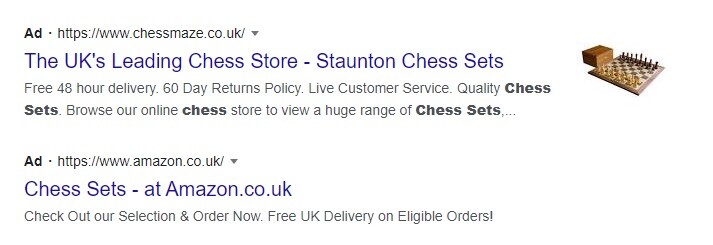
Image extensions will appear alongside your ad with one of your uploaded images appearing next to your existing paid search ad content.
Free Digital Tips Direct to your Inbox!
Be among the first to receive tips, advice and news on all things digital performance related. From new features in Google Analytics, Data Studio and other tools, to interesting articles, videos and more! Completely Free! (Unsubscribe any time you like!)
Why should you use them when running paid ads?
Image extensions have a number of positive benefits for your paid search ads. As with any ad extension, their purpose is to help improve click through rates. Ideally, this will lead to improved conversion rates and lead generation, as well as lower cost-per-click in the long term.
They add depth to your paid search ads
As with any ad extension, image extensions provide the opportunity to include more information alongside your paid search ads. Clicks on any of your ads cost money and providing a visible image before a user clicks can show them if your ad is relevant, or not. Even if click through rate is not impacted, this helps reduce unwanted and non-relevant clicks on your ads, saving you money.
They’re visible and eye catching
Including an image extension can make your ads much more visibly appealing to potential customers. This is especially true if they’re looking for a specific kind of product or service. Compared to regular paid search ads, including an image can make it stand out from the crowd. On mobile devices especially where screen space is at a premium and text is harder to read, an image can convey the context of your ad very quickly.
They’re not in widespread use (yet)
As image extensions are a feature that is still being rolled out, everyone may not have access to them yet. Even if they do, they may not realise what they are or what they offer. If you have them on your account, you can have your paid search ads contain more information and look better than your competitors who may not be using them just yet.





