A variety of factors can affect how easy it is to find your website online. Discover how your images can be optimised to help your website rank better in search engines such as Google and Bing and boost organic traffic to your website.
As we mentioned briefly in our previous post on Image Optimisation for Page Loading Speed, images can also be optimised to help your page ranking. Images are widely used across the internet and play a significant role in determining how relevant your website is to key search terms. By optimising images for page ranking and content, your website can expect to see an increase in relevant organic traffic.
Search engines themselves can’t “see” images the way we do, so they do need a few words attached in the right place, just to let the search engine know what is being displayed.
Optimising images can also help get more organic traffic and make your website rank better in Google, Bing and other search engines. The more a search engine understands your website, the higher it’ll appear in search results when someone enters a relevant query.
Tips to optimise your images for page ranking
Here are a few quick and easy methods of optimising your images to rank better in search engines. There are many more, but we’ll cover a few key improvements you can implement that will have the biggest impacts on your website.
1. Use descriptive names for your images
One of the most common image optimisation options is often skipped and that is the image file name. When a search engine crawls your website (gathers data on what is there), it also looks at all of the images on your web pages. To humans it’s quite obvious what the image is, we can simply look at it, but a search engine has no idea. Name your images with concise, relevant names.
Below we have an image from our post on Google My Business. The filename of this image is “GoogleMyBusinessCategories.png” which allows a search engine to see it’s related to Google My Business categories. If it were named something default instead, such as “IMG_2049301431519142172.png”, then no useful information is provided to a search engine. In particular photographs often use a timestamp as a file name which has nothing to do with the image content itself.
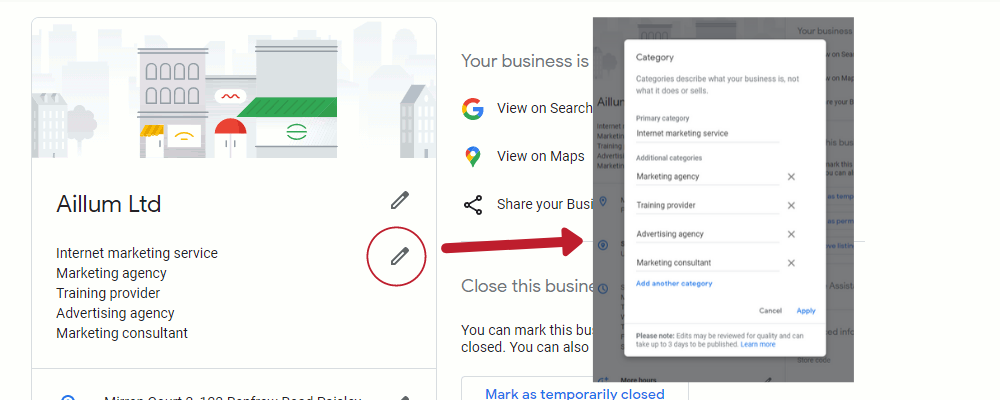
Also be sure to include relevant keywords in your image names. The name of an image can have a surprising impact on your website’s search engine optimisation (SEO) and how your website appears on a search engine results page (SERP). Proper naming of images will also make it easier for you to keep them organised when you want to make updates to your image content.
2. Make use of image ALT tags
You may have heard of image ALT tags before, but do you know what they are used for? They are also known as “alternate description” tags and are designed to provide a text description of an image. This provides both relevance and informs the search engine what content the image is supposed to contain, as well as providing accessibility to visitors who may not be able to see the image itself. This can happen if for some reason the image doesn’t load, is switched off, or as a result of a visual impairment.
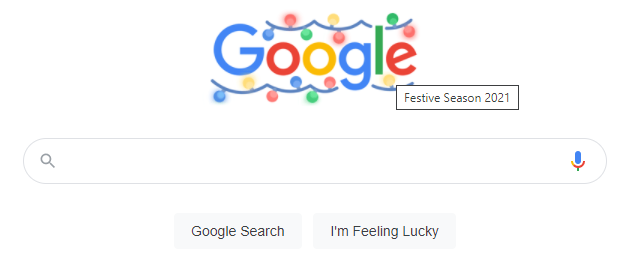
ALT tags are optional, but are highly valued by search engines to provide context. To make the most of your ALT tags, consider the following practices:
- Don’t use them at all for decorative images. This may sound surprising, but images that are used purely for decoration are not considered content by many search engines and may cause your page to be penalised if every decorative image has ALT tags to index.
- Describe your images using plain, regular language, and include one or two relevant keywords specific to that image. Keep your ALT descriptions short, sweet and on topic. This also helps search engines index them faster.
- ALT tags are ideal for hiding descriptive information from an image, such as product information such as SKU codes or model numbers. Your image will appear clear to a human and the important information is visible to a search engine.
- Don’t fill them full of keywords (keyword stuffing), as it may cause search engines to view the image as low quality or spam and penalise your web page.

One of the best practises for creating effective ALT descriptions is to keep your visitors in mind, rather than getting too technical for the purpose of SEO. You want the right people to see the right images, so make sure to describe them correctly.
3. Ensure your images are clear, visible and relevant
As we mentioned in our previous blog post on image optimisation, there are varying levels of image quality. While it sometimes can’t be helped, you should try and make sure images are clear and easily visible on your website. Avoid using low quality images, such as enlarged images with low resolution (which makes them look pixelated), or images that are unintentionally blurry that visitors may strain to look at.
One other factor to keep in mind is that your images should be relevant to your page content. This may seem obvious, but websites often upload and use images that have nothing to do with the topic of the web page.
Potential visitors may not click through to your website via an image if it’s too difficult to view, or doesn’t look relevant to what they want.
Part of the search engine ranking process is to determine the context of your web page. Out of place images can muddy up the results and cause your website to rank lower as a result.
4. Use Structured Data
Structured data for images provides you with a method of displaying your images on a search engine results page, particularly in Google. This can enable your images to appear as “rich results” on a regular search page when someone enters a relevant search query. If you have images tied very closely to the content of your website, this can be invaluable in boosting your organic traffic.
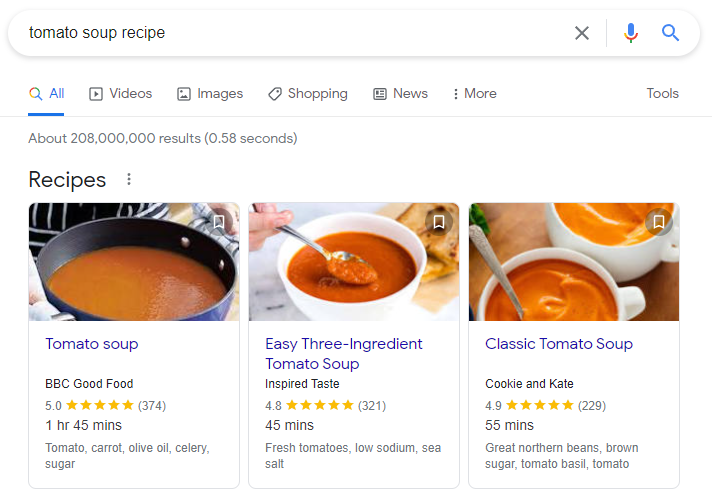
A rich result will show your image along with some additional information at the top of search results, so that if set up correctly, your website and content will be shown directly to potential visitors. Structured data isn’t limited specifically to images, but they will make your rich results look significantly better. Some examples where you can use structured data effectively could be:
- Products
- Recipes
- Business Locations
- Articles
- Events
- Guides
- Your Company Logo
- Reviews
Structured data organises content for search engines to understand better, so including images and optimising them for structured data can give you a noticeable advantage in search results. Implementing it can get technical, so be sure to check out Google’s guide on image SEO and structured data. https://developers.google.com/search/docs/advanced/guidelines/google-images#add-structured-data
5. Use unique images
While stock images and photos are readily available online, either for free or purchasable, your website will benefit greatly from using your own, unique images. Search engines such as Google crawl millions of images and stock images used by different websites are often seen as duplicate, lower-quality content.

To get the most out of your images for organic traffic, use relevant images to your content. This could include:
- Clear shots of your products
- An activity related to a service you offer
- The inside & outside of your business premises
- Events either organised or attended by you and your staff
- Team photographs

For many users searching online, offering them images of something specific to their query will usually outperform generic stock images and photography. Once on your website, relevant and relatable images can help that traffic complete your conversion goals.
Remember to always test your images
As we often recommend to clients and anyone who has a website, you should always be testing it to find out what works and what doesn’t. Test your images like any other aspect of your website to see what can be improved. While this doesn’t have a direct impact on where your page appears in search results, it is certainly worthwhile to give your visitors a better page experience.
- A/B test your images. Do bigger or smaller images work better? What about a different image, or more images on the page?
- Use heat maps. Are visitors clicking on images thinking it’s a button or a link? Do visitors scroll past your images or do they lose interest once they reach them?
- Track your images. How often do visitors click on your images? Are your images clickable? Do they link somewhere relevant to your goals?
Use the above testing methods on your own website, and you might be surprised at the results. Page experience is a big factor when it comes to how well a website performs in search results. Frequent testing can give you a better understanding of how your users experience your website.





