When it comes to effective digital marketing, using the right keywords for your business, services and products is vital. We often have a rough idea of what we think our customers are searching for but is this actually backed up with real data?
Google Trends is a free online tool that can help you research keywords. It’s a powerful tool with 15+ years worth of keyword data. We at Aillum find it very useful, so here are 3 ways we think you can get more out of using Google Trends.
1. Understanding Seasonality
When managing digital marketing campaigns (paid or free) it’s important to understand the best times of year in which to target your time and budget. Knowing the keywords and topics your customers might search for, and knowing seasonality of those keyword searches, can help you plan efficiently.
This of course also works in reverse. Using Google Trends to identify quiet periods for certain keywords can allow and encourage you to focus your efforts elsewhere.
Different products and services will tend to have their own specific time(s) of the year when they are more or less in demand.
By using Google Trends to find out exactly when will give you an effective target time to plan your digital campaigns, posts on social media, send out promotions and more.
It’s also important to note that Google Trends displays keyword volume as a scorecard (with a score of 1 – 100), rather than a total search volume. Google describes it as:
Numbers represent search interest relative to the highest point on the chart for the given region and time. A value of 100 is the peak popularity for the term. A value of 50 means that the term is half as popular. A score of 0 means that there was not enough data for this term.
2. Finding Alternate Keywords
Using Google Trends, it’s possible to find new variations of keywords that you may not have considered before.
Google Trends provides a section called “Related queries” to help you identify alternate keywords. By having a look here you can find potential new keywords options to test and compare with your current keywords targeting.
You may find some keyword inspiration here that you hadn’t considered before.
If, for example, you run a gift shop and want to promote your birthday gift products, you might consider typing the term “birthday gifts” into Google Trends.
Once done, scroll down to the related queries section.
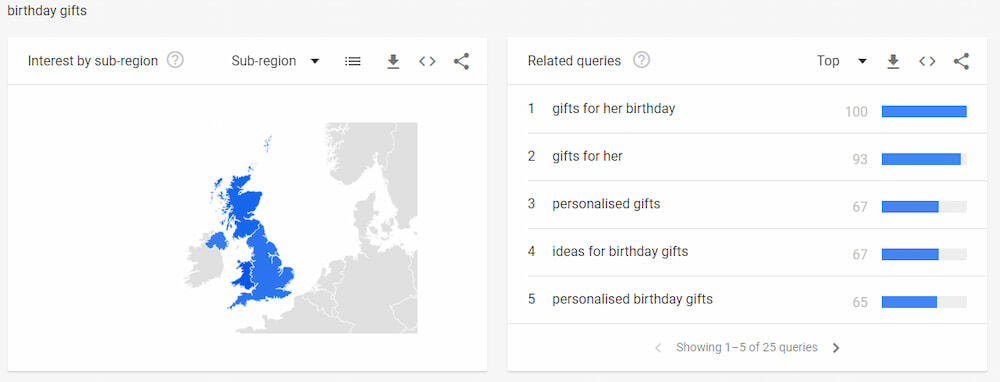
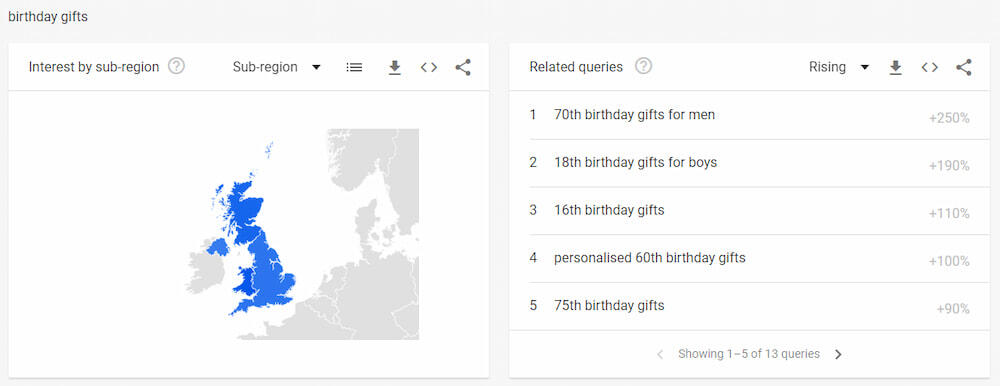
The Related Queries section will offer additional suggestions based on its many years of keyword data.
It’s important to note that you can select to view these additional suggestions by “Top” related queries or “Rising” related queries. What’s the difference?
- Top: These are the most popular search queries that are searched for along with the keyword term you entered into Google Trends. Top related queries are measured by search volume within your chosen time period.
- Rising: These are search terms that include the keyword term that you searched for and represent keywords that had the largest growth of volume during the time period selected. The related queries here are time sensitive so experiment with the time period for additional results.
A few of the related terms in this example are quite specific to age but from these we can identify “personalised gifts”, “ideas for birthday gifts”, “gifts for him/her” and “gifts for men/women” as alternative keywords to test.
The keyword itself doesn’t have anything to do with birthdays but is still relevant to your goal of selling birthday gifts. No matter your industry, Google Trends can significantly help you find related queries during your keyword research.
Free Digital Tips Direct to your Inbox!
Be among the first to receive tips, advice and news on all things digital performance related. From new features in Google Analytics, Data Studio and other tools, to interesting articles, videos and more! Completely Free! (Unsubscribe any time you like!)
3. Comparing Similar Terms
Many words and phrases we perceive as the obvious choice may not be exactly what a lot of people are actually searching for online. They at least may not be the only variation people are using in their searches.
Google Trends lets you compare multiple different search terms at once, reporting on volume, seasonality and related terms for each.
Research to find alternate keywords can be tricky, so here are a few things to consider when comparing terms in Google Trends:
- Consider getting specific. If you sell “sports shirts”, consider what sports products are popular and think about testing “football shirts”, “rugby shirts”, “golf shirts” etc.
- Think about the intention of a keyword and test similar phrases. If people are searching for “hotels” they may also be looking for a “place to stay” in the same location, or even a specific grade of hotel such as “5 star”.
- Expand your keyword into a question. Many people will type a question into Google and look for an answer. If you can provide the answer, then consider what questions people might be asking you and test these terms.
- Remember to test seasonality. As we’ve already mentioned, seasonality plays a big part in keyword volume. However keywords themselves can include seasonal terms, such as “Christmas”, “Summer”, “Winter”, “School Holidays”, etc. Test variations that include these if they are relevant.
Using our gift shop example, let’s say you want to run a promotion for “birthday presents”.
You could use the keyword “birthday presents” as part of your digital marketing strategy. It’s an obvious choice, but is it the most effective one? Or the only one users will use?
We can use Google Trends to compare it to similar terms and view how it performs. We’ll compare “birthday presents” with “birthday gifts” by using the comparison tool in Google Trends.
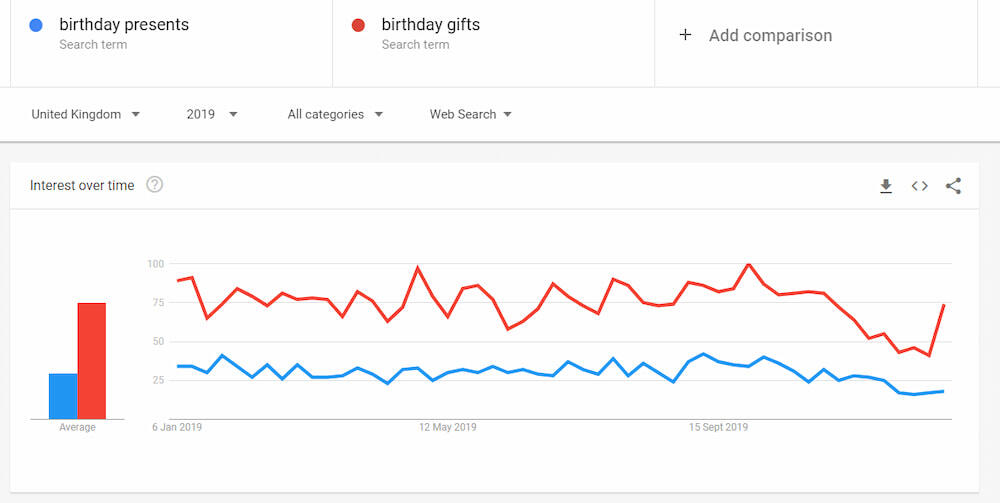
As you can see quite clearly, “birthday gifts” has a significantly higher search volume online. Targeting only “birthday presents” will still work but you may be missing out on a fair number of potential customers who refer to “gifts” rather than “presents”.
You can also use the comparison feature to help with your keyword research. Earlier we identified that “personalised gifts” could be an alternative to “birthday gifts” but is the volume comparable?
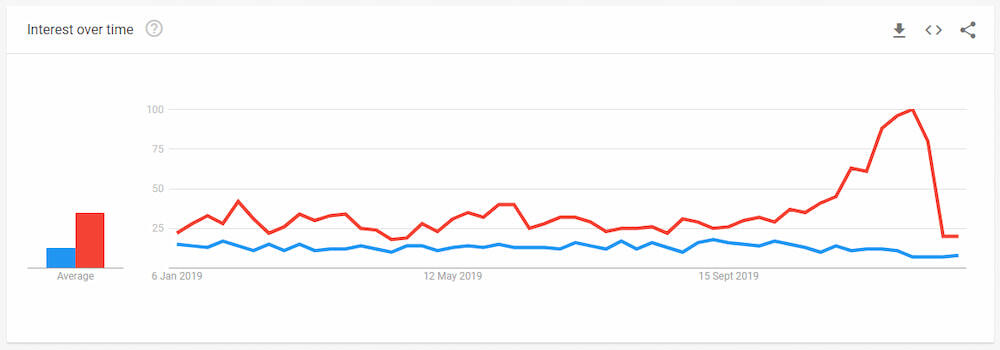
Surprisingly, personalised gifts have a slightly higher volume on average, thanks in part to a boost around Christmas. Using the comparison graph though we can see that throughout the year both are very similar in terms of volume.
Google Trends can help you pick and prioritise which keywords are worth testing as part of your digital marketing.





