Google My Business is a vital part of getting your business noticed online, particularly for local searches. If you don’t use it already we highly recommend getting it set up, as it will provide you with more opportunities to appear in Google search results!
It’s potential positive impact on business is such that Google recently enlisted both Anthony Joshua (boxer) and Sheridan Smith (actor) as part of a campaign encouraging the public to support local business through Google My Business!
To get you started we thought we’d offer 5 simple tasks to help you optimise your Google My Business Listing.
1: Select Your Business Category
To help put your business listing in front of the correct people, make sure to select a category for your business. Ideally this should be something that represents your business as a whole. You can add additional subcategories for specific services that you offer.
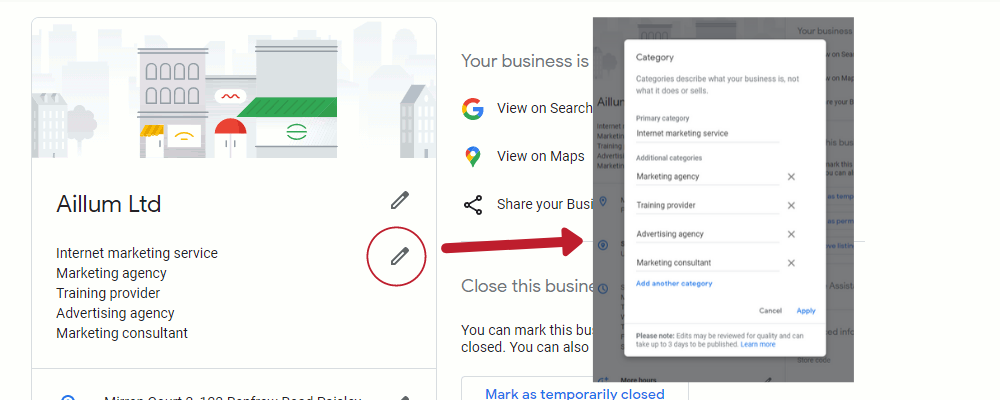
Be concise when picking categories. Google recommends using as few categories as possible to describe the core business, otherwise it may think you’re trying to appear in just any old search.
“Use additional categories to let customers know more about your special departments or services. Use as few categories as possible to describe your overall core business from the provided list.”
As an example, if you run a hotel whose facilities in include a restaurant, bar & gift shop, and you host events (weddings, parties etc), then you might consider the following categories:
Primary Category:
- Hotel
Sub-Categories:
- Restaurant
- Bar
- Gift Shop
- Wedding Venue
Note we’ve not included a “parties” related category here. As mentioned above, being concise is key with categories. There are no suitable / related “parties” categories available. So rather than be inaccurate, we’ve opted not to include one.
Anything else that you offer that isn’t available as a category could be included as a product or service on your listing.
Worth noting:
At present, you can add 1 primary category and up to 10 additional categories. Some categories also result in additional features becoming available. For instance, some categories allow for booking buttons, while others allow menus to be added. Google has a dedicated support page to help you choose your category.
2: Include Your Products & Services
Google My Business allows you to list a selection of products or services. These will be displayed alongside your description and can help encourage visitors to click through to your website.
Products and services can be added independent of each other, so it is possible that your Google My Business listing will show both if you complete the relevant details.
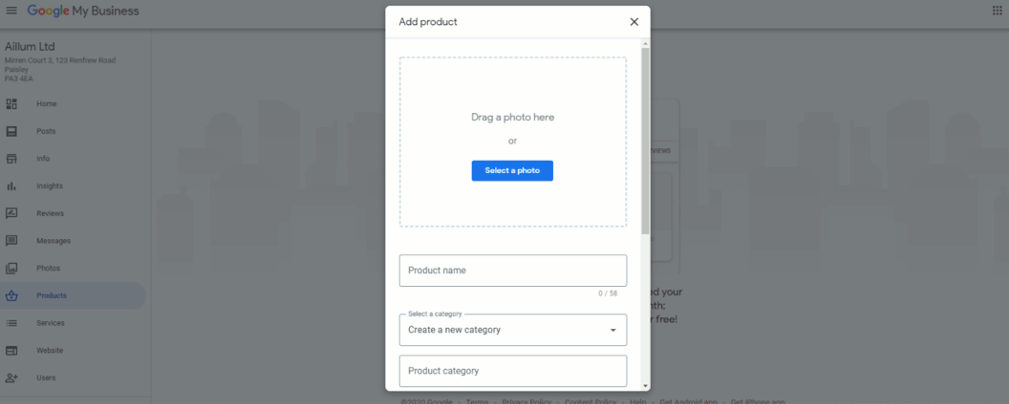
Don’t fret if you have hundreds of products though! You’ll only need to add a few as the listing will only show a couple at a time.
When adding a product, you’ll be able to add a photo, category, description, price (even a range of prices) and a call-to-action button if you wish.
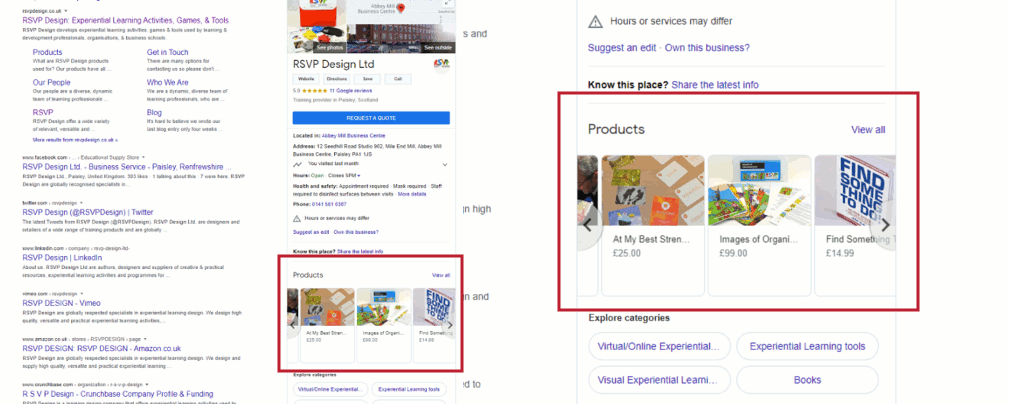
Products are added individually to Google My Business, rather than via a feed like Google Merchant Centre, so you have some manual work ahead. You might want to select:
- Your best selling products to appeal to your target audience.
- Products with discount offers to highlight special deals
- New products with the intent to grow your customer base.
Services can be added in a similar way to products, though they only require a name and description (a price is optional). They also need to be assigned a business category, so be sure to select what is appropriate.
At the time of writing the description only allows 300 characters, so you will need to be concise with your service description.
Listing services can be a great way to reach out to more customers, as they’ll be able to see at a glance exactly what it is you offer.
Free Digital Tips Direct to your Inbox!
Be among the first to receive tips, advice and news on all things digital performance related. From new features in Google Analytics, Data Studio and other tools, to interesting articles, videos and more! Completely Free! (Unsubscribe any time you like!)
3: Post Content
Google My Business doesn’t have to just be a collection of information about your business. You can also publish posts through it, similar to other social channels.
If you are already posting content on your other platforms, be it your blog, website or social media, then why not Google My Business as well?
Posting is free, and posts will be displayed within your business listing on search results.
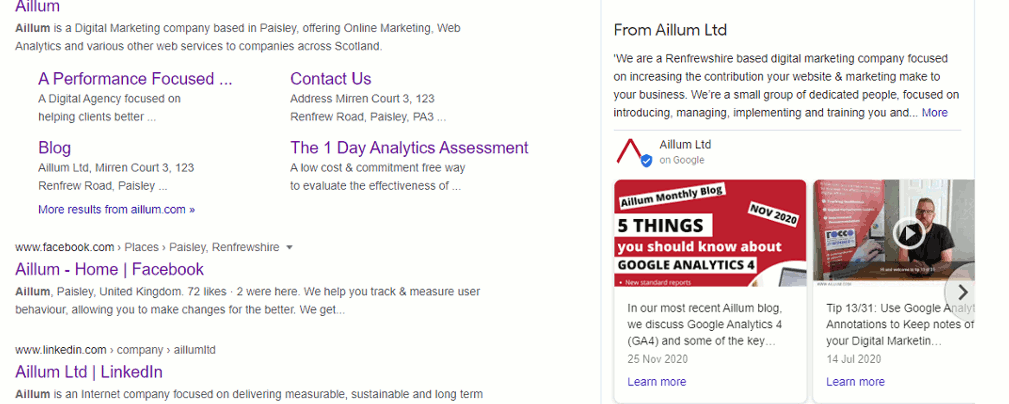
There are currently a few different types of content that you can post within Google My Business.
- What’s New: This can be news, a blog post, updates to your services or other useful information relevant to your business.
- Offers: Bring attention to a special deal or promotion that you’re currently running. Include information such as a discount or coupon codes.
- Events: Promote and highlight specific events. You can include photos and videos related to the event and include a start/end date, along with a time.
- Products: Post information about your products so that they are accessible to people viewing your business listing.
- COVID-19 Updates: A feature that has recently been added this year. This allows you to inform your audience about any changes to your business as a result of the COVID-19 pandemic. If you need to close or open on specific days, or have just upgraded your premises to be COVID-19 safe, let your audience know.
Along with each post you will be able to add a call-to-action button to encourage clicks through to your website.
Posting frequently can help your business engage with visitors, build trust and make your business more approachable.
4: Include a Photo (or even a Video!)
Including photos can make your Google My Business listing more visually appealing.
Adding images is often overlooked, despite the fact many of us are already adding photos and images on other social media platforms.
“A professional photo of your business premises, building or your staff can add a vital human element to your business.”
You can also add short videos to your listing where relevant, to increase interactivity. Videos must be under 30 seconds in length and no larger than 75MB.
It’s a lot easier nowadays to produce Video than it used to be (though it still requires patience and planning!), so why not give it a try.
Using both photos and videos can help build your brand online, visually describing your business as being both authentic and reputable to your potential customers.
5: Add UTM tracking to Your Links
As we’ve mentioned before in previous blogs, making use of UTM tracking will allow you to use Google Analytics to help you identify where your traffic is coming from.
Without UTM tracking applied, clicks to your website from your Google My Business listing will be bucketed under the Organic Google traffic source in Google Analytics.
Implementing UTM tracking will allow you to compare Google My Business traffic against all your other marketing channels.
When using Google My Business, there are a variety of links you could track. While you could simply attribute all of these to Google My Business as a single source, you might also want to track them separately. For example:
- Direct link to your website
- Links associated with your Posts (different post types can be tracked separately too!)
- Product and Service links
You might be surprised to learn just how much traffic comes to your website from your listing, and how much it contributes to conversions. UTM tracking will help you understand both!
Further Reading:
Optimising Google My business was also one of our top 31 Digital Marketing tips in July 2020. Catchup with that post here.





