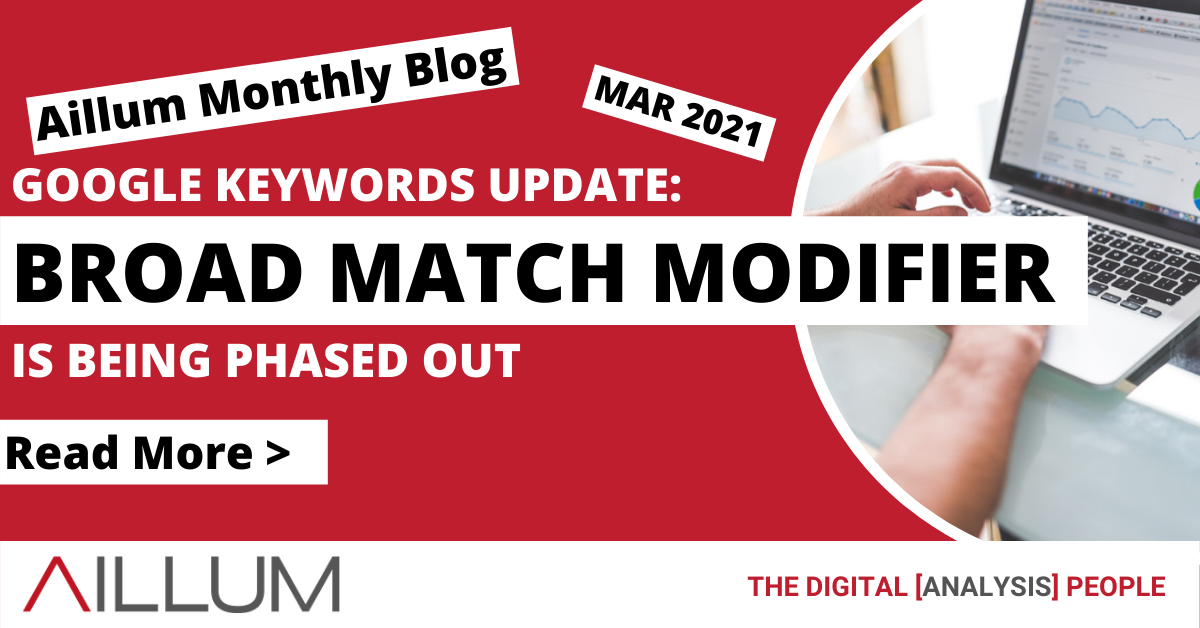Google has announced it will be phasing out one of the commonly used keyword match types from its Google Ads tool, the “Broad Match Modifier”. If you use Google Ads, and make use of Match Types, you’ll understand this is a fairly big shake up for keyword targeting.
What are Match Types?
If you’ve been running Search Campaigns on Google Ads, you SHOULD have been using Match Types.
For those who don’t know what they are, Match Types are a way of being more specific about the keywords you want to bid on, and how they should relate to the search terms users enter into Google … and therefore whether your ads should appear or not.
Historically Google has offered the 4 following match types, roughly explained as:
- Broad Match: Potentially show ads if any of our keywords are in users search query.
- Broad Match Modifier: Potentially show ads if all of our keywords are in users search query.
- Phrase Match: Potentially show ads if keywords match in the same order, with additional keywords before and after possible.
- Exact Match: Potentially show ads if our keyword exactly matches the users query.
Negative keywords are also a version of Match Type, though handled differently. More on those below.
What is Google Changing?
Google is continually working on it’s AI and automation, as well as developing its understanding of user intent.
This removal of Broad Match Modifier is a result of their improved understanding of user search intent. The goal is to simplify keyword match type options by automating the matching process when a search is made.
we’ve seen that phrase match and broad match modifier often serve the same use cases, and that you can reach more of the right customers through a combination of the two.
In short, the functionality of the Broad Match Modifier will be rolled into the functionality of the Phrase Match Type. That, in turn, means the functionality of Phrase match will change to cover additional search variations, based on how Google determines the intent of the search itself.
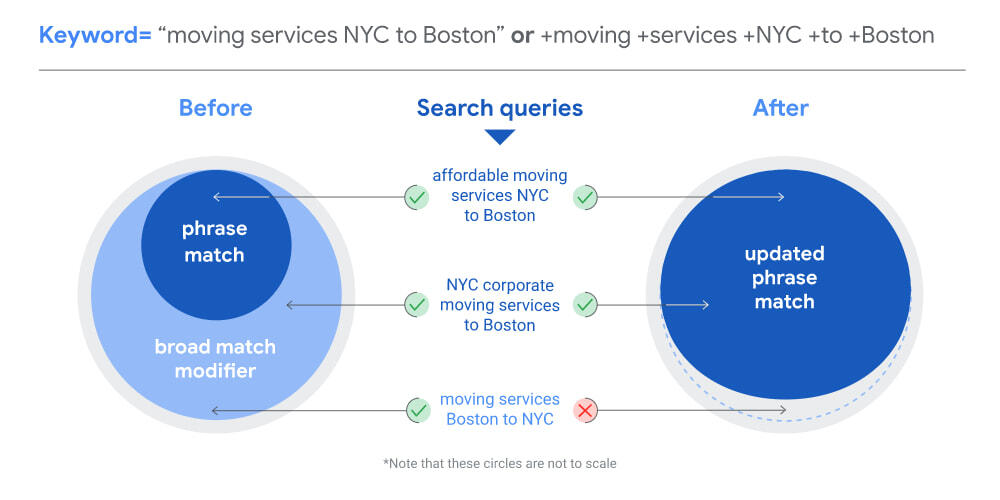
Impacts on Phrase Match
Phrase Match typically meant the key phrase you were bidding on had to appear within the users search query. There could be words before and after, but the main phrase had to exist.
If we use an example phrase match keyword of “running trainers”:
- Ads would typically NOT appear if the user searched for “what are the best trainers for running”. While the search query is similar to our example, it does not actually include the phrase “running trainers”.
- Ads might appear if users searched for “what are the best running trainers”, because it DOES include bid phrase.
Once the merging of BMM & Phrase Match takes place, both of the above user searches would likely trigger an ad impression.
Here are some examples of how phrase matching will work once updated. These examples are taken directly from Google’s support document.
Keyword – Query that will match after the update:
- ‘holidays in zambia’ – holiday spots in zambia
- ‘long sleeve dress’ – long sleeve lace dress
- ‘women’s boots’ – new women’s size 37 boot
Free Digital Tips Direct to your Inbox!
Be among the first to receive tips, advice and news on all things digital performance related. From new features in Google Analytics, Data Studio and other tools, to interesting articles, videos and more! Completely Free! (Unsubscribe any time you like!)
What should you do going forward?
With slightly less control over your match types, we recommend a few actions going forward to keep some overall control.
Make use of the Search Query report
A report available in both Google Ads and Google Analytics, allowing you to see what users search queries triggered impressions of your ads. This is an invaluable resource for understanding how your targeting is (or isn’t!) working.

This is particularly important if you only ever used Phrase Match. Your ads are likely to start appearing for more search terms. The search query report will let you see which new variations are triggering impressions.
Make more use of Exact Match
As you find, or if you already know, some specific search queries used by users, consider adding them as Exact Match terms, as well as phrase match. The more you can add, the less reliance you might have on phrase match, and the more control you’ll gain.
Don’t go 100% to exact match, or you might over restrict your account and see significant drops in traffic.
Make use of negative keywords
A match type mentioned above, Negative keywords can stop your ads appearing if the users search query includes specific keywords. They can be managed at campaign and Adgroup level, or within Shared Negative lists. Find out more here >
You should find opportunities if you are using the Search Query report.
Make use of Search Console
Search Console is a free Google tool (Bing has its own version as well) that allows you to see up to 1,000 search queries that have generated impressions of your website in organic search.
While organic search is a separate topic, it still involves people typing into the Google Search Engine. Reviewing Search Queries within Search Console can be a quick pro-active way to find potential negative keywords.