The About Tab is often an under optimised part of a Facebook Business Page. Minimum information entered during setup to allow you to move on with posting content and building followers. So tip 5 is focused on reviewing that About Tab, and adding as much content as you can to it.
To keep up with all 31 tips, visit the full list here, or join the newsletter for a weekly summary email, or follow us on your preferred social channel: LinkedIn, Facebook, Twitter, Instagram, Pinterest or subscribe to our channel on Youtube.
Why should you optimise Facebook Page About Tab?
The short and blunt answer is: because it really isn’t difficult to do, and doesn’t take much time. It’s a quick win / low hanging fruit of a wider digital marketing process. There’s really no excuse.
The longer answer is: because it can improve the level of trust potential customers have in you, and it can help with organic search.
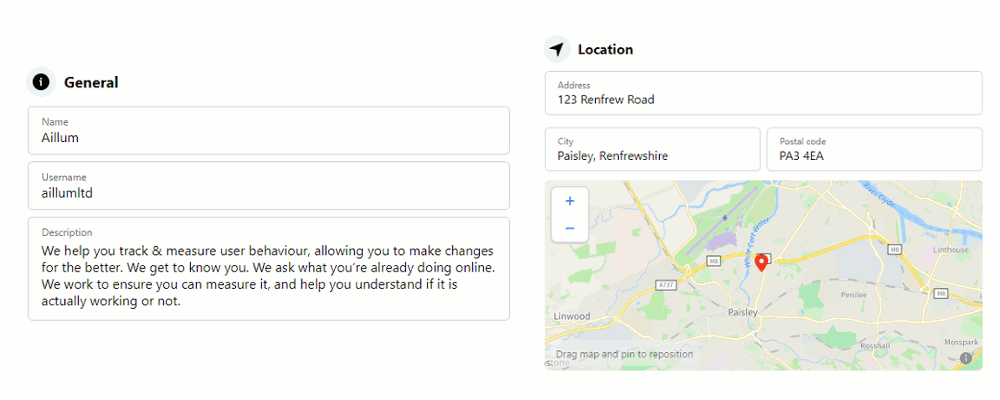
The About Tab holds information including:
- Description of who you are and what you do
- Your friendly Facebook Page username
- Contact details including website, phone and email address
- Physical address, resulting in a map appearing on your page
- Opening hours
- Categories of business
The last, in particular, described by Facebook itself as a way to …
“Help people find your Page by choosing categories that represent your Page. Having an accurate category helps Facebook show your business to the right people at the right time so that your business can reach a more engaged audience.”
The About Tab is also Search Engine friendly. So as well as increasing your chances of being put in front of the correct audience on Facebook, and improving trust, your page could start appearing in Google Search results if optimised well. Particularly handy if you don’t yet have a website!
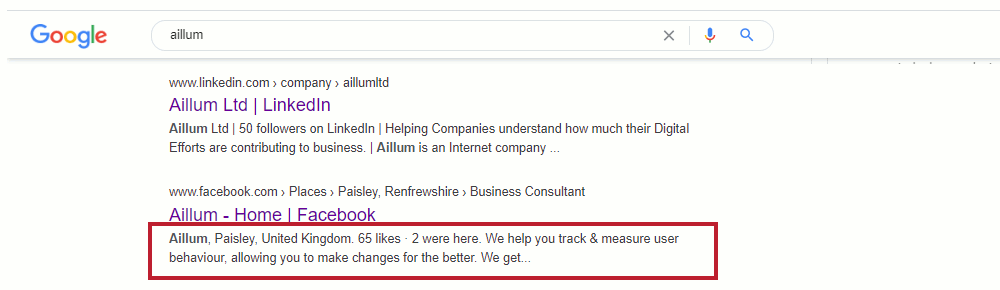
Facebook is changing
Some of you may already be aware that Facebook is changing. At time of writing, it’s still possible to switch back and forth between “new” and “classic” versions.
Regardless of which version you are seeing, we recommend completing as much as you possibly can in your About Tab.
Browse all 31 tips
To catch up on all 31 Digital Marketing Tips from this series, head over to the main blog post.





