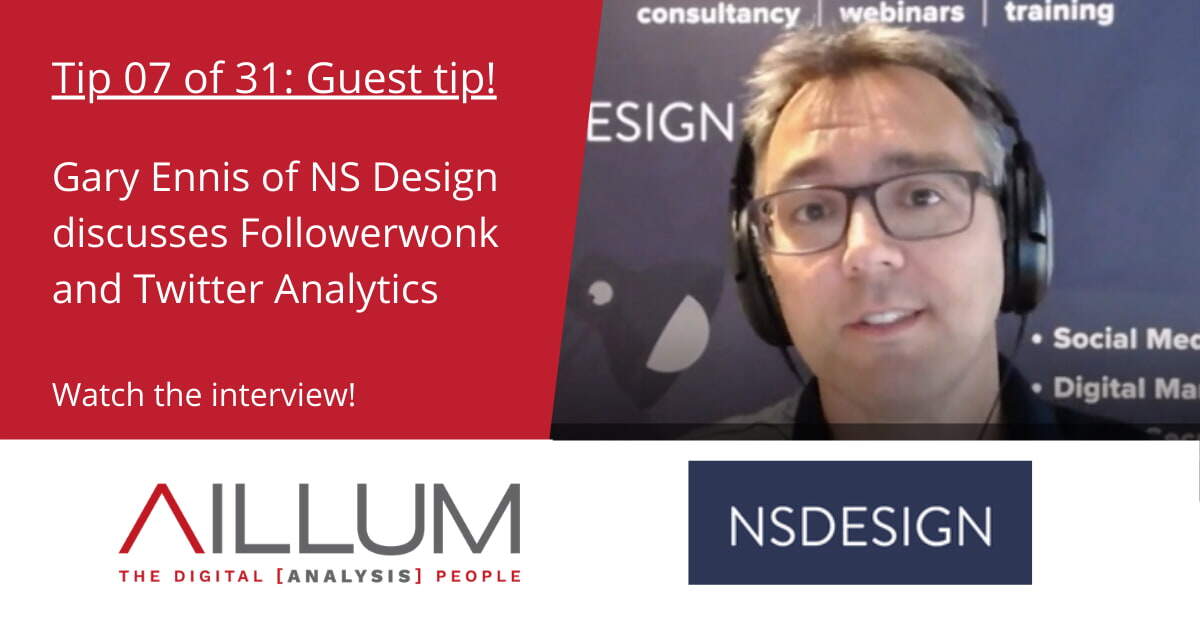Our 7th tip is brought to us by guest Gary Ennis from NS Design. NS Design are well known for their specialist Social Media training, and Gary kindly offered some of his time to discuss some of the benefits of using Followerwonk to better understand your Twitter performance.
To keep up with all 31 tips, visit the full list here, or join the newsletter for a weekly summary email, or follow us on your preferred social channel: LinkedIn, Facebook, Twitter, Instagram, Pinterest or subscribe to our channel on Youtube.
Why use Followerwonk for Twitter?
While Twitter might not be seen as quite as popular as it used to be, particularly in amongst the newer social platforms, it still has a very passionate user base and still has roughly an 8th of the numbers of Facebook.
There are still a huge number of people on Twitter who use it on a regular basis for great business purpose.
I (Brian at Aillum) still use it regularly (@taitbw), and NS Design are regular tweeters (@NSDesign).
There’s still a lot of opportunity there!
According to Gary at NS Design “One of the things Twitter doesn’t have in my opinion is very good data and analytics and insight coming out the other end from it. So one of the tools that we are always advising our clients to take a look at, and to have a play with, is a tool called Followerwonk.”
“Followerwonk.com, free tool, all you need to do is create yourself a free login and typically all you do is authenticate your Twitter account with it, and what it then allows you to do is great stuff with regards the data within Twitter.”
What data does Followerwonk provide?
As part of this guest tip, Gary gave a live demo of Followerwonk. If you’ve not seen it, the video is at the top of this post. We recommend you watch it. Using my own account (@taitbw), Gary offered the following advice:
“Go to the analyze tab of followerwonk, paste in your personal twitter, and click on analyse the people who are following you. Now keep in mind this is me doing this to you, which means that anyone using Followerwonk can get data on any other account, because it’s all public data.”
Where are your followers?
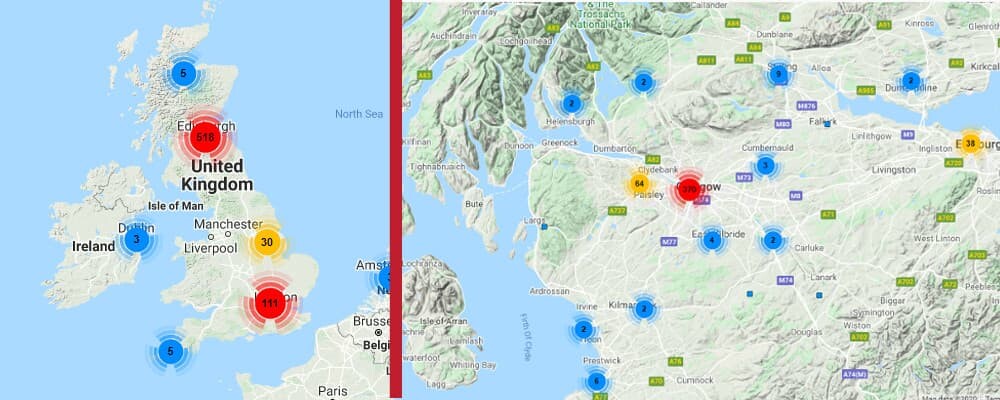
Gary comments “The first thing Followerwonk gives me is where all these followers are from.”
“That alone is a nice little resource to have, especially if you are looking at a business Twitter account. Where do your customers are from? Twitter doesn’t really give you this, you have to use third party tools to get it.
If we were to zoom in on the UK there, it would give me more specifically where in the UK some of these followers are from. So I love that aspect of it.”
When are your Twitter followers most active?
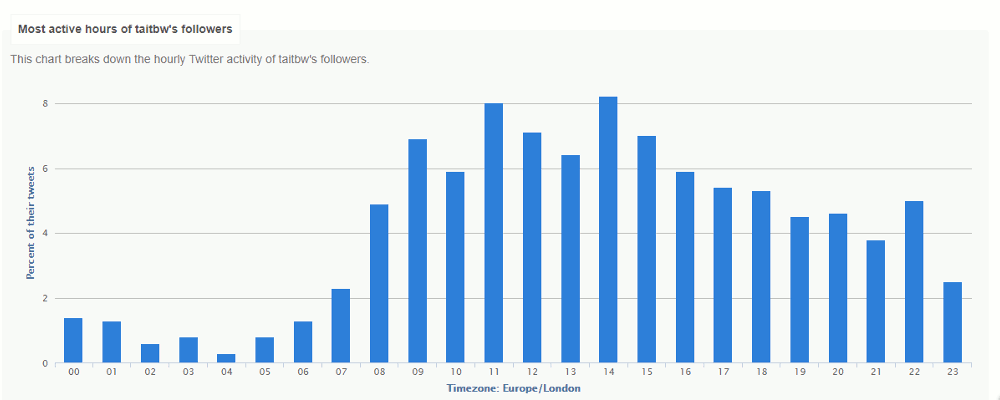
“Now this is really important, important on all social media, but arguably more on Twitter than ever before, because Twitter is very much a chronological platform, in as much as if you tweet at the right time i.e. when your followers are most active, then you have the best chance of reaching those people.” explains Gary.
This can then be compared to the chart directly below it “Most active hours for your account”, letting you see how closely (or not!) your posting schedule matches your followers being active.
How many followers do your followers have?
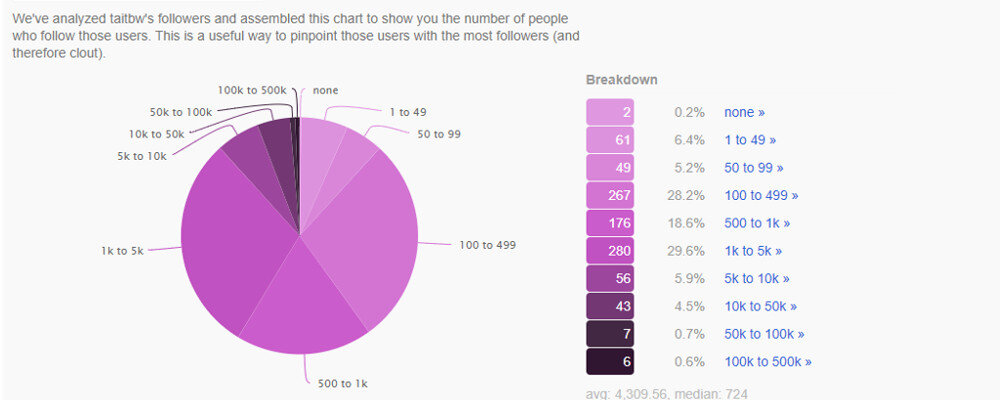
If you can understand how many followers your own followers have, then you can look to create content that might encourage them to retweet to their own follower base. This report in Followerwonk is designed to help with just that!
Using Brians Twitter account (@taitbw) as an example, Gary states “Trust me a lot of businesses don’t know the value they’ve got in their followers. So he has six followers, who themselves have up to half a million followers.
The point is if you don’t know that, you’ll never think of clever ways to get those people retweeting you. He’s got 43 followers, who themselves have 50 thousand followers, again the data is all there, the insights all there. So if I go and click on this within Followerwonk, it will tell me who the 6 followers that Brian has, that offer real potential, that are real influential people.”
“Again, it gives you food for thought, it gives you an opportunity to think how could we talk about their subject matter, how could we maybe tag them in, how could we get them interested in my content.”
“If you get that retweet, then my goodness, that could be some of your best digital marketing today.”
Find out more about NS Design
To find out more about NS Design and the services they offer:
Visit the website: https://www.nsdesign.co.uk/
Follow on LinkedIn: https://www.linkedin.com/company/nsdesign/ and https://www.linkedin.com/in/garethennis/
Follow on Facebook: https://www.facebook.com/nsdesign
Follow on Twitter: https://twitter.com/nsdesign