If you use Google Analytics, do you know exactly where your website traffic is coming from? The Source / Medium report can help you understand the origin of your traffic and provide insights into your online audience.
What is the Source / Medium report?
All of the visitors that reach your website will be recorded in Google Analytics as traffic, as users and sessions. Every one of these visitors have to arrive from somewhere and the Source / Medium report can tell you how they reach your website.
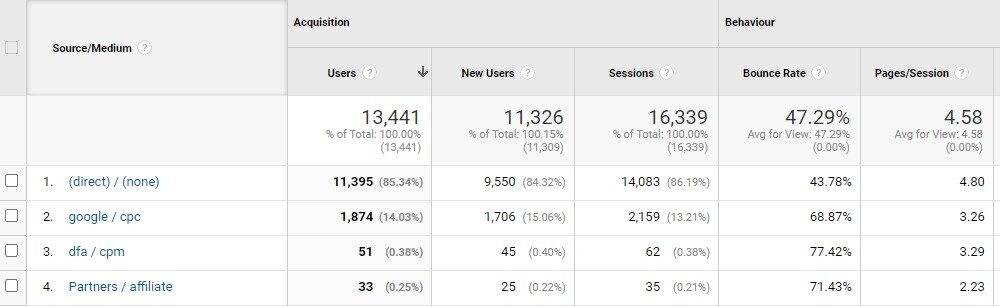
The report itself is made up of a combination of different Sources and Mediums. These can be compared and grouped by using filters or drilling down into the report. Google Analytics provides data for a variety of different metrics for each combination, which you can use to determine the quality of your website traffic from different locations.
Where is the Source / Medium report in Universal Analytics?
You can navigate to the report using the sidebar in Universal Analytics. It can be found in Behaviour > Site Content > All Pages, as shown in the screenshot below.
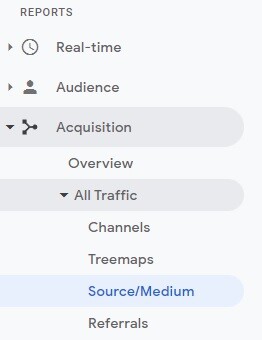
By default, the report will display Source / Medium as the dimension, though this can also be changed to show only Sources or only Mediums.
Where is the Source / Medium report in Google Analytics 4?
In Google Analytics 4, the report has changed and is now known as the “Traffic Acquisition” report. It can be found under Acquisition > Traffic Acquisition instead.
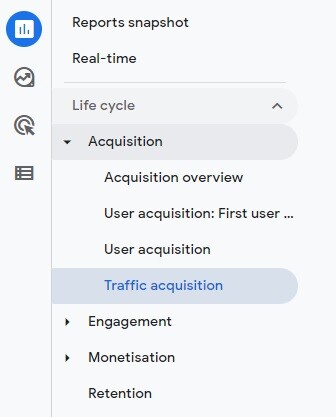
However in GA4, the report only shows channel groupings by default. This can be changed to the classic report by changing the primary dimension to Session Source.
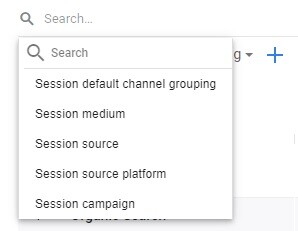
From here, you’ll want to add Session Medium as a secondary dimension. Google Analytics 4 doesn’t make this too easy, so we’ll go through the steps. Click on the blue “+” to add a new dimension. Navigate to the “Session Acquisition” section, and from there, select Session Medium.
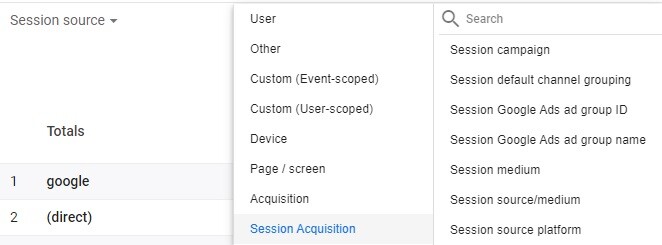
Note: The search functionality here is a little misleading, you can only search for a dimension if you’re in the same section, so remember to navigate to “Session Acquisition” first!
You’ll end up with a similar Source / Medium report that exists in Universal Analytics. Some metrics may be a little different though, due to in-built differences in GA4.
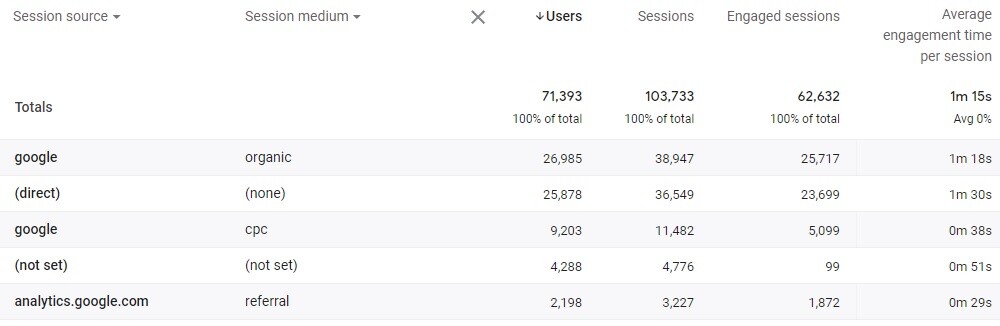
Free Digital Tips Direct to your Inbox!
Be among the first to receive tips, advice and news on all things digital performance related. From new features in Google Analytics, Data Studio and other tools, to interesting articles, videos and more! Completely Free! (Unsubscribe any time you like!)
What are Sources and Mediums?
You may have heard these terms used a lot, but what exactly do they mean? In short, a Source is a specific place where traffic has arrived from, and a Medium is the type of connection the traffic used to reach your website. By combining Source and Medium, the report in Google Analytics can let you know exactly where your traffic is coming from. There are a variety of both Sources and Mediums out there, so we’ll give you some examples of the most common ones you’ll see in your reports.
Sources
These are locations where your traffic originates from. Quite often they’ll be the owners of search engines, social media platforms, or your own digital marketing efforts.
- Google – One of the most common for traffic as the world’s largest search engine.
- Bing – Not quite as big as Google, but still very widely used, especially in certain industries.
- Facebook – As one of the most widely used social media sites, you may see some traffic from Facebook, or alternatives such as Twitter and LinkedIn.
- Related Website – Do other websites link to your content frequently? Related websites in the same field can often provide some traffic back to your own website.
- Campaign – If you have set up UTM Tracking, you can identify traffic from your own digital marketing campaigns.
Mediums
These are the pathways through which traffic travels to reach your website from a source.
- Direct – If someone visits your website directly, such as typing in the address in a web browser.
- Organic – This traffic comes from people who use search engines to find your website, and then click on the search results. Note that this is specifically for search results, not paid ads that appear alongside them!
- Referral – When another website sends traffic your way through a link, it’s often called a referral. This medium is often considered valuable, as traffic is pre-qualified and often relevant to your business.
- Email – If a visitor clicks on a link in a newsletter or email marketing campaign to visit your website, with proper UTM tracking, it can be identified as coming from an email.
- CPC – Short for “Cost Per Click” and refers to most kinds of paid advertising (such as Google Ads or Microsoft Advertising) where you are charged when someone clicks on one of your ads. These can appear alongside results in search engines, on social media platforms and more.
- Social – Any links on social media platforms that link back to your website, again, with appropriate UTM tracking in place.
How do I use the Source / Medium report?
With the source / medium report, you can now understand where your traffic is coming from. With this information you can make informed decisions about how to proceed with your digital marketing efforts. Some questions to consider when looking at the report would be:
- Which traffic sources have higher conversion rates/goal completions? Are there specific channels that generate a lot of leads, or very few?
- What is the quality of the traffic? Do visitors bounce or fail to engage with your website from high quantity traffic sources?
- Where does your website traffic actually come from? How does this compare to what you thought before looking at the report?
Asking yourself questions about your website traffic will help you better understand who your actual audience is, opposed to what you think it might, could or should be. With the knowledge from the source / medium report, you can work on improving specific digital marketing channels to grow your business online.





