A feature of Google AdWords that many people don’t know about, or use, has just been updated to provide even more insight into how your account performs compared to some of your key PPC competitors.
Until recently, the Google AdWords Auction Insights report was only available 1 keyword at a time. While the information was still useful, it was time consuming to gather reports and it was difficult to get a wider view of your performance against others.
Improved Functionality
As of June 2013, Google has expanded the functionality of the Auction Insights report by allowing it to run at various different levels, including:
Campaign Level:
Get a general overview of performance across a number of topics by using the Auctions report on all or selected campaigns.
AdGroup Level:
More targeted reporting. Running the Auction report at AdGroup level (using all or selected AdGroups in a campaign) allows you to compare performance against others who are bidding on similar groups of keywords.
Groups of Keywords:
If you’re working in a competitive keyword area, where small changes to keywords can make a big difference, then this is going to be a key level for you. Select specific keywords within an AdGroup to measure performance. For instance, run the report on keywords that include brand terms or specific hook terms.
Never used the Auctions Insight report?
Well, now is as good a time as any to start. It’s easy to find and easy to use. To find it, simply login to your AdWords account and navigate to a specific level (see above). Once you’ve chosen a level, click on the “Details” button and click on “Selected” or “All” under Auction Insights.
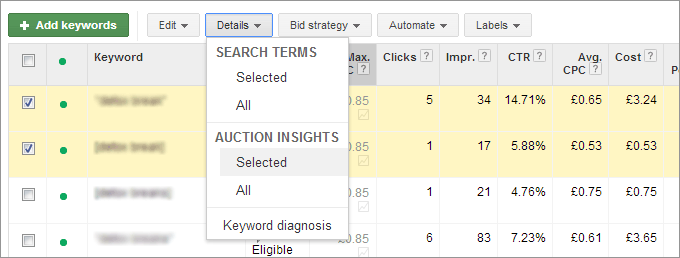
What information does the Auction Report provide?
This produces a report that looks something like this:
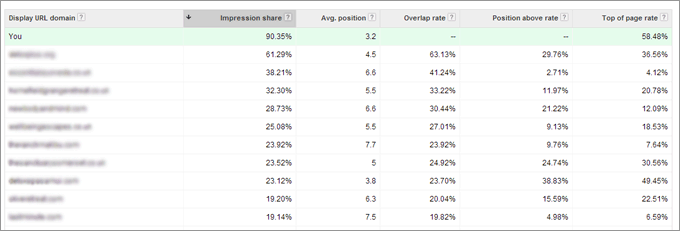
It highlights various performance stats between you and your AdWords competitors, such as:
Display URL:
The URL of the competitor (or at least the URL they use in their Ads)
Impression Share:
Of the possible impressions you could have received based on your settings, how many impressions did you get.
Average Position:
Average position of you and competitors when you / they did appear within Google AdWords listings.
Overlap Rate:
The percentage of impressions where both you and the competitor appeared at the same time.
Position Above Rate:
When both you and your competitor received impressions at the same time, how often they appeared higher than you.
Top of Page rate:
How often the competitor appeared at the top of the page (above search results) when receiving an impression.